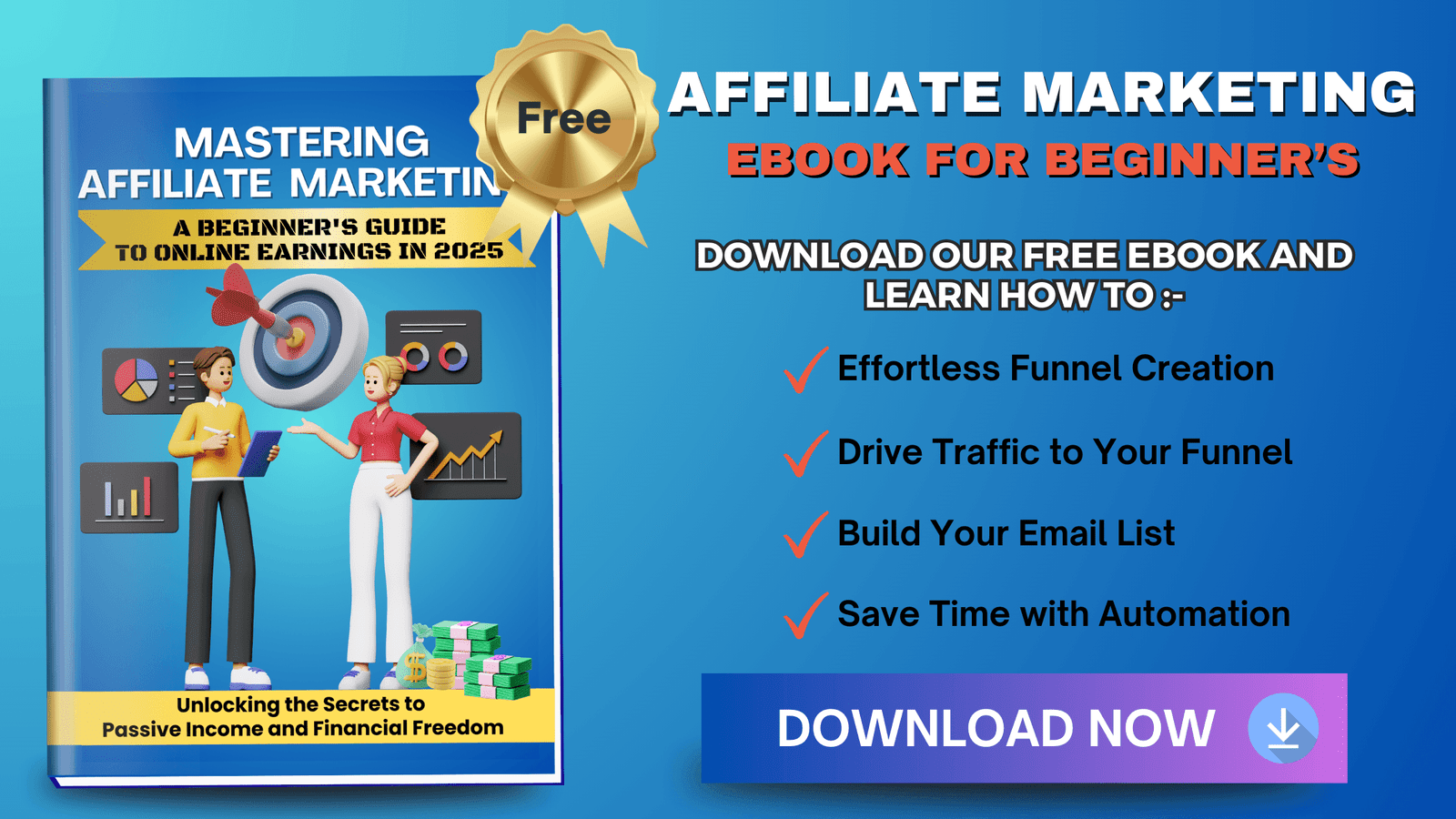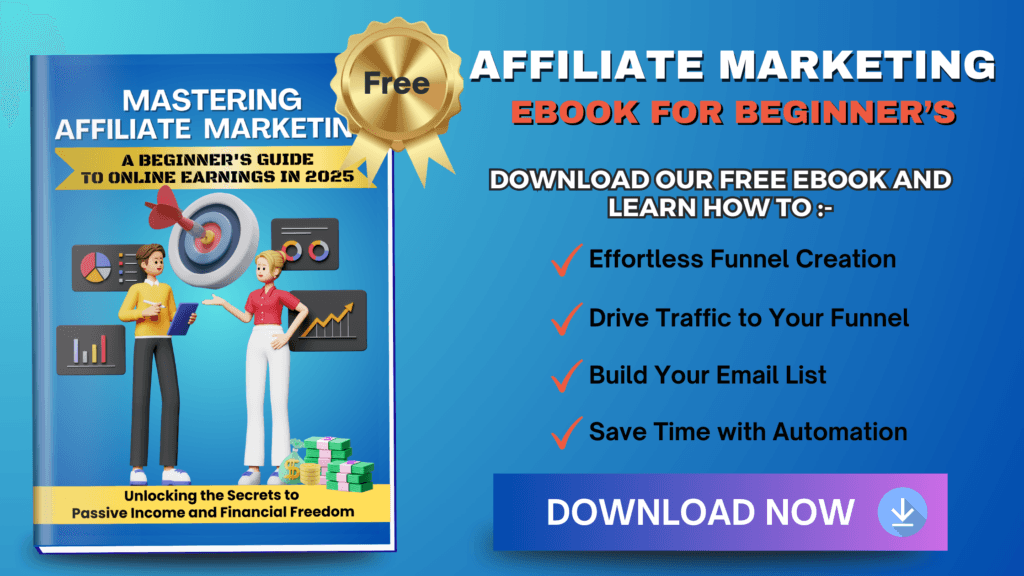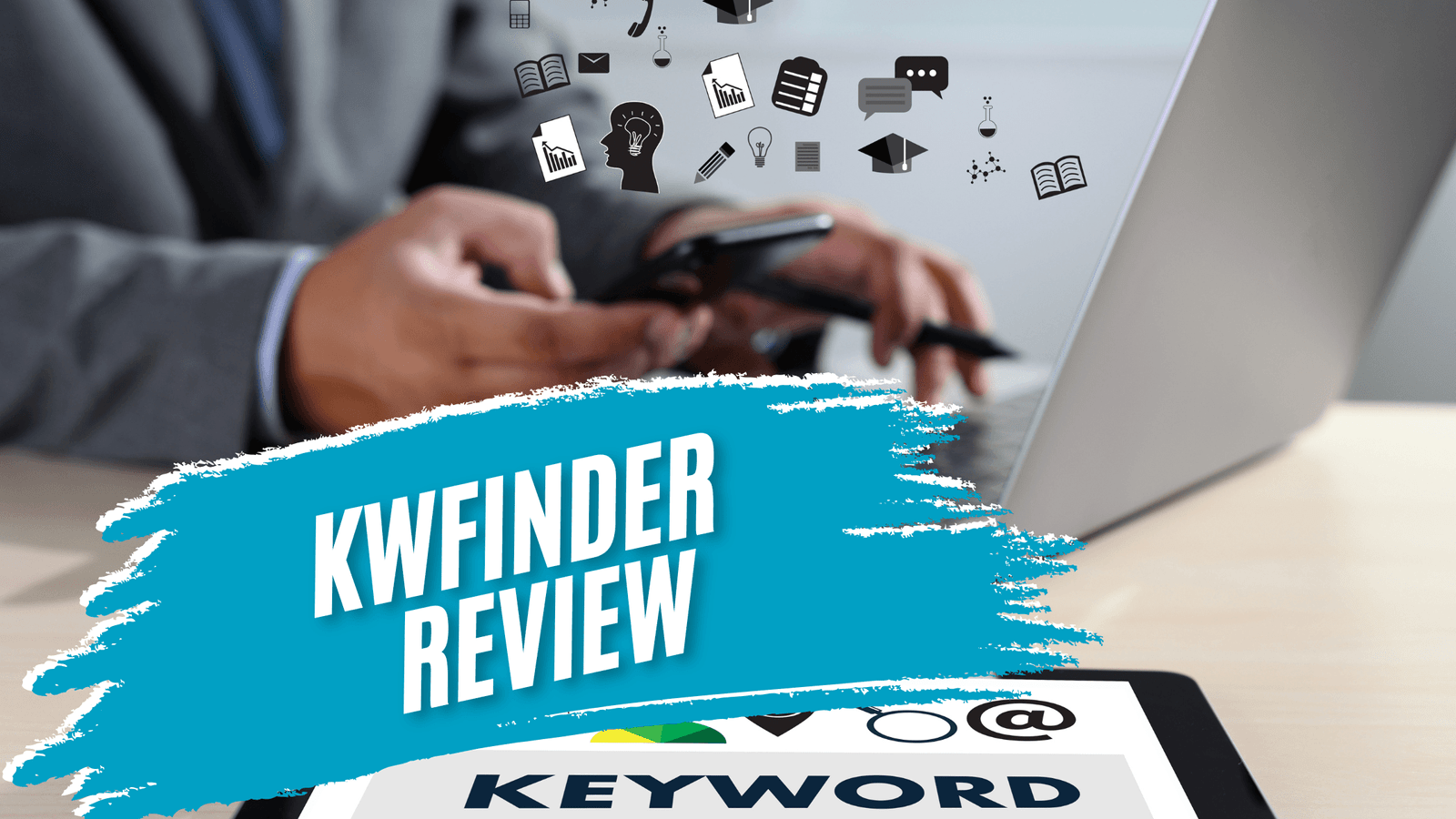
In the crowded space of keyword research, finding the right tool is like striking gold. As a blogger dipping a toe into affiliate marketing, you probably understand how vital it is to select a reliable tool to boost your search rankings. That’s where KWFinder shines. I remember my early days trying to decode the maze of keyword analytics. The confusion, the jargon, it was all overwhelming. Then I discovered KWFinder—a straightforward and intuitive platform that offered clarity at a glance. This tool not only simplifies keyword research but makes it accessible for beginners, like I once was.
The value of KWFinder lies in its user-friendly interface and powerful insights. It lets you discover keywords with low competition but high search volume. When I first used it, I was amazed at how it helped me uncover hidden gem keywords that instantly elevated my blog traffic. Learning about KWFinder’s features like its keyword difficulty score, SERP analysis, and comprehensive competitor research felt like having a mentor by my side. Plus, its pricing plans are surprisingly friendly, especially for those just starting out.
If you’re keen to scale your blog and see real results without a steep learning curve, KWFinder is your ally. This review will dive deeper into what makes it an excellent choice for aspiring bloggers and affiliate marketers.
Disclaimer:-We partner with awesome companies that offer products that help our readers achieve their goals! If you purchase through our partner links, we get paid for the referral at no additional cost! For more information, visit my disclosure page.
What is KWFinder?
When I first started out as a blogger, keyword research felt like trying to pick a needle out of a haystack. That’s when I stumbled upon KWFinder, a tool that changed the way I approached SEO. This section will tell you about what I’ve learned about KWFinder, how it works, and how it compares to other tools out there.
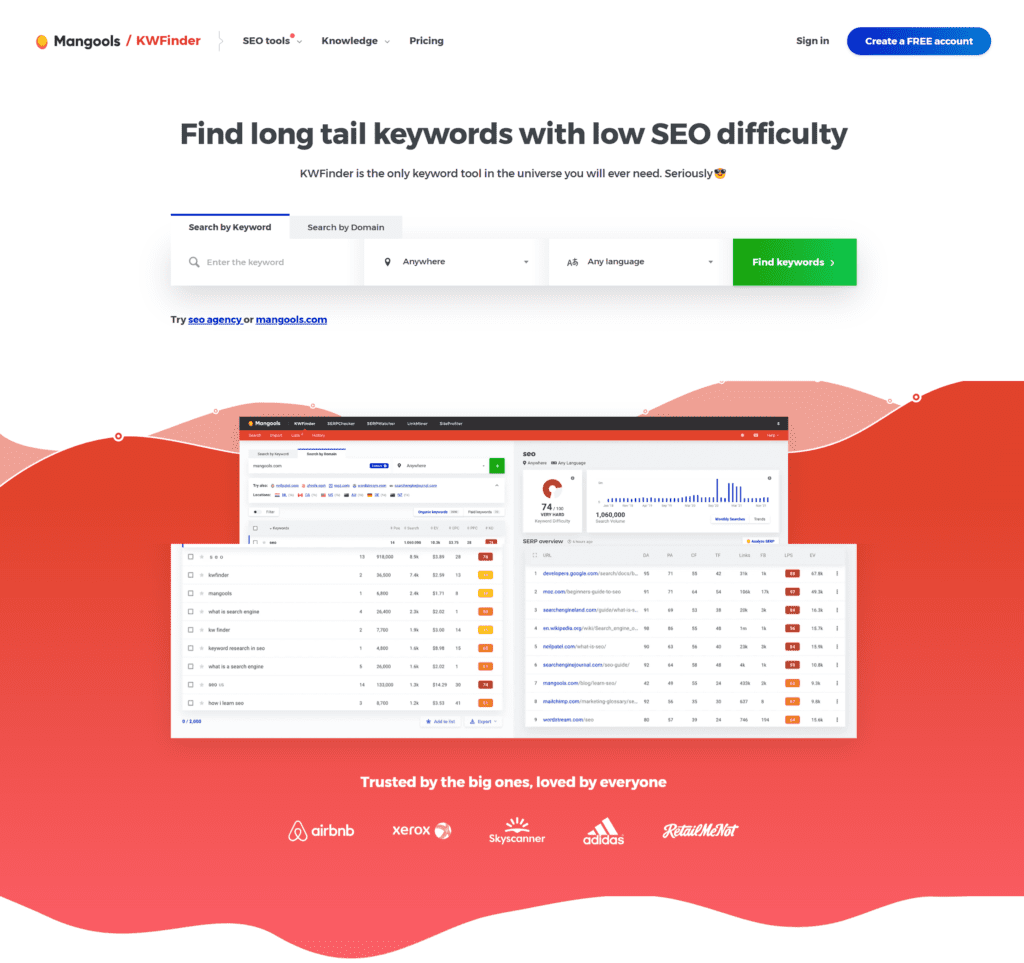
Explanation of KWFinder
KWFinder is a keyword research tool created by Mangools. Its purpose is to help users find low competition keywords that have high search volumes. This makes it perfect for bloggers and affiliate marketers who are starting out. I love how it simplifies the whole process. What makes KWFinder stand out is its user-friendly interface that feels like it was built just for us who aren’t SEO experts.
Once you enter a keyword into the tool, KWFinder provides a list of related keywords along with their search volume, cost per click, and a difficulty score. This score helps you decide which keywords are worth going after. It’s like having a GPS to navigate the crowded streets of online content creation.
Purpose and Core Functionalities
The main purpose of KWFinder is to make keyword research easy and effective. Here’s what you can do with it:
- Keyword Suggestions: Enter a keyword and get tons of related suggestions. It’s like magic!
- SerpChecker: Check the strength of competition on the Search Engine Results Page (SERP).
- SerpWatcher: Track your keyword rankings over time.
- SiteProfiler: Analyze competitor’s websites for insight.
These core features offer everything a newbie needs for effective keyword planning. Plus, the clean interface means you don’t get lost in a maze of data.
Comparison with Other Keyword Research Tools
There are many tools in the keyword research market like Ahrefs, SEMrush, and Moz. While these are great, KWFinder is unique for beginners. Why? It’s less overwhelming. The data is easy to interpret and the subscription won’t break the bank. Tools like Ahrefs might offer more data, but for a newcomer, KWFinder provides what you need without complexity.
When I compare it to other tools, I often think of KWFinder as the “starter pack” for bloggers. While the “big guns” like Ahrefs serve advanced users with deep analytical needs, KWFinder keeps it simple and straightforward. This makes it my go-to tool for starting out in a new niche.
For anyone diving into SEO, KWFinder is like having a friendly guide on your side. It’s a tool I recommend every beginner to try because it makes what was once intimidating, somewhat enjoyable.
Features of KWFinder
If you’ve ever wondered how to navigate the tricky waters of keyword research, KWFinder might just be your map. The tool is designed to make the lives of affiliate marketers and bloggers easier. Let’s break down its features so you can see how it helps with your keyword-choosing journey.
User Interface
One of the first things you’ll notice about KWFinder is its user-friendly interface. It’s like stepping into a tidy room where everything is in its place. For beginners, it doesn’t take long to feel at home. The design is straightforward and the colors are easy on the eyes. This makes it super easy for anyone to get started without needing a manual. Menus are simple and intuitive, sort of like flipping through a good book where the content is organized sensibly. Check out this KWFinder review to see more about its seamless interface.
Keyword Research Capabilities
When it comes to finding those elusive keywords, KWFinder is like having a treasure map. The tool helps with spotting not only popular keywords but also those precious long-tail keywords which can be incredibly beneficial for niche targeting. It’s especially handy for local SEO, giving you the ability to find keywords relevant to specific locations. It provides data on search volume and trends, making sure you’re not chasing after something that’s become obsolete. This local keyword research guide provides insights into how it can enhance your local SEO efforts.
Competitive Analysis
KWFinder is not just about finding keywords; it also allows you to understand how tough the competition is. Think of it like peering over the fence to see what your neighbors are up to. The tool offers insights into keyword difficulty, so you know which battles are worth fighting. It helps you assess what makes competitors successful for particular keywords. By understanding the gaps and strengths, you’ll make smarter decisions on which keywords to target. For more on its competitive analysis strengths, see this detailed KWFinder review.
Integration and Data Sources
KWFinder seamlessly works with other tools such as SERPChecker and SERPWatcher, making it a versatile member of the Mangools suite. Imagine having a Swiss Army knife for SEO – each tool adds another layer of functionality. These integrations mean you not only find the right keywords but also track their performance and identify real-time changes in search results. It’s like having a multi-tool in your digital marketing toolkit, ready to tackle any SEO challenge that comes your way. For a comprehensive overview of these features, take a look at this competitor keyword research tool.
KWFinder offers tools that speak directly to those in the affiliate marketing game, streamlining processes and providing insightful data. These features are not just bells and whistles. They’re instrumental in crafting a well-rounded SEO strategy. As someone who’s been around the block with keyword tools, I find KWFinder’s offerings both efficient and user-friendly—perfect for anyone eager to boost their site’s visibility.
KWFinder Keyword Analysis Process
KWFinder is like a treasure map for online marketers and bloggers. It’s a tool that makes finding the right keywords easy and effective, ensuring your content reaches the right audience. Let’s walk through its keyword analysis process, which turns data into opportunity.
Step-by-Step Guide: Offer a simple guide for beginners on using KWFinder for keyword analysis.
Getting started with KWFinder isn’t complicated. It’s a bit like learning to ride a bike—once you’ve got the hang of it, you’ll wonder how you ever managed without it. Here’s a straightforward guide to kickstart your keyword analysis:
- Start with a Seed Keyword: Type a broad term related to your niche into KWFinder’s search box. It’s like planting a seed in a garden, setting the foundation for growth.
- Examine Your Results: Review the list of suggested keywords that appear. Pay attention to search volume and keyword difficulty. Think of this as sorting through different fruits to find the ripest ones.
- Filter and Sort: Use filters to narrow down your list. You can focus on metrics, like including high search volume or low competition words. It’s akin to fishing where you choose the best spot and bait for the biggest catch.
- Analyze by Location: Select geographical targets if your audience is in specific regions. Like tailoring clothes to fit, targeting the right location ensures a perfect match.
- Check Competitor Keywords: Enter your competitor’s URL to see what keywords they rank for. This is your chance to peek over the fence and see what’s working for your neighbor.
- Save and Export: Once you finalize your list, save it for future reference or export it into a CSV file. It’s like packaging up your harvest to savor later.
For further details on the KWFinder process, check out this KWFinder Guide.
Case Study/Example: Share a real-world example demonstrating KWFinder’s effectiveness.
Imagine you’re a blogger in the fitness niche, eager to boost your reach with new content. A close friend used KWFinder and found incredible success, so I decided to try it myself.
By entering “home workout,” I found keywords like “20-minute home exercise routine” and “home workouts without equipment.” These gems had a high search volume but low difficulty.
Writing articles using these keywords, my blog’s traffic soared just like my friend’s did. Within weeks, new visitors were reading my tips and even subscribing to my newsletter. It felt like finding a hidden stream of gold, somewhere I could thrive.
One real-world example of another user’s success can be found in this KWFinder review, highlighting the practical use of KWFinder for effective keyword research.
Engaging KWFinder for keyword analysis is like having a personal navigator guiding you to success. It’s user-friendly, insightful, and a must-have tool for any affiliate marketer or blogger wanting to make their mark.
Understanding KWFinder Pricing
Navigating the world of keyword tools can be tough, especially when it comes to finding the right fit for your budget. KWFinder stands out as an affordable option for many budding marketers and bloggers. Whether you’re looking to enhance your SEO strategy or simply find the best value for your investment, understanding the pricing structure of KWFinder is crucial. Let’s break it down into digestible sections.

Overview of Pricing Plans
KWFinder continues to offer straightforward and competitive pricing options, making it accessible for various users. Here’s a quick snapshot of the pricing tiers:
- Basic Plan: Starts at $29.90 per month. Ideal for individual beginners who want to test the waters.
- Premium Plan: Priced at $44.90 per month, offering additional features for growing needs.
- Agency Plan: At $89.90 per month, this plan is perfect for agencies managing multiple projects.
KWFinder also provides annual subscriptions with significant savings. Opting for a yearly plan can cut down costs by around 40%, as mentioned in Larry Ludwig.
Features and Benefits of Each Plan
Deciding which plan fits your needs can be tricky, but breaking down the features might help:
- Basic Plan:
- Offers 100 keyword lookups every 24 hours.
- Provides 200 tracked keywords with daily updates.
- Suitable for someone just starting out in the blogging scene.
- Premium Plan:
- Allows 500 keyword lookups per day.
- 700 tracked keywords for more comprehensive tracking.
- Ideal for those with growing site traffic or multiple projects.
- Agency Plan:
- Grants 1200 keyword lookups daily.
- Track up to 1500 keywords, perfect for agencies or larger sites.
- Full range of tools including SERP analysis and backlink checking.
These features give users the room to grow, making KWFinder a flexible option as your needs evolve.
Value Consideration for Beginners
For beginners evaluating whether to invest in KWFinder, it boils down to a few key questions: Is it affordable? Will it grow with you? From my perspective, KWFinder is particularly beginner-friendly due to its simplicity and affordability. Here’s why:
- Budget-Friendly: At $29.90 a month, it offers a balanced start without breaking the bank. Compared to other tools, it’s a steal especially when you leverage the annual savings.
- Ease of Use: The interface is tailored for new users, allowing you to find the right keywords without a steep learning curve.
- Room to Grow: With the flexibility to upgrade, you can start small and expand as you gain experience or manage more projects.
In my experience, when I started blogging, investing in KWFinder saved me hours of frustration. The expert opinion on Bloggers Passion aligns with my own thoughts that it’s ideal for newcomers balancing affordability and functionality.
Advantages of Using KWFinder
Let’s dive into the compelling reasons why KWFinder stands out in the sea of keyword research tools. Whether you’re a beginner in the SEO field or a seasoned pro, KWFinder brings something valuable to your table. Here’s a closer look at some of its advantages:
User-Friendliness and Accessibility
When I first started using KWFinder, I was immediately drawn to how simple it was to navigate. If you’re new to keyword research, this tool won’t feel like you’re deciphering a secret code. Everything is intuitive, with a clean interface designed to minimize confusion. You don’t have to dig through layers of complex menus to get the data you need. The ease of use makes it a great starting point for anyone looking to understand keyword research.
One amazing thing about KWFinder is its accessibility. It’s like having a friendly guide on your SEO journey. For those who, like me, are weary of complicated setups, this tool makes it a whole lot easier. You’ll find yourself getting up to speed with minimal effort, allowing more time to focus on creating great content.
Reliable Data Output and Insights
In my experience, nothing quite beats KWFinder when it comes to the accuracy of data. You need tools that offer precise and actionable insights, and KWFinder delivers just that. It draws from a wide array of resources to provide data that helps you understand keyword competitiveness, search volume, and more.
What I love most is the granular detail it offers. When you’re evaluating potential keywords, KWFinder paints a clear picture of the search landscape, guiding you in crafting strategies that resonate with your audience. KWFinder review consistently highlights these insights, reinforcing your content plans with confidence.
Support Features for New Users
Starting out can feel overwhelming, but KWFinder doesn’t just toss you into the deep end. There’s a wealth of support available, from tutorials to active communities ready to assist whenever you’re stuck. I found the Mangools blog particularly helpful when diving into advanced features.
The support doesn’t stop there. They offer dedicated customer service, ensuring that every query is met with a helpful response. This is crucial for beginners who need that extra handholding as they navigate through the many facets of keyword research.
For anyone exploring KWFinder, I can’t emphasize enough how these advantages play a pivotal role in making your SEO efforts more rewarding. If you’re curious about the intricacies of KWFinder pricing, there’s plenty to delve into on Mangools’ pricing page. These are just some of the ways KWFinder simplifies and supercharges your SEO journey.
Limitations of KWFinder
Let’s talk about some of the limitations you might face when using KWFinder. While it’s a tool known for its simplicity and effectiveness in keyword research, there are a few areas where it might not shine as brightly, especially when compared to some advanced tools available. Let’s dig deeper into these aspects.
Areas Where KWFinder Might Fall Short
KWFinder is a powerful tool for beginners, but if you’re an advanced SEO expert, you might find some gaps.
- Limited Search Engine Focus: It’s mainly tailored for Google, which means if you’re targeting other search engines like Bing or Yahoo, you may not get the detailed insights you need. This might be a hurdle if you’re aiming to diversify your search engine strategy.
- Data Limitations: There’s a cap on how much data you can pull. With the premium plan limiting you to 500 searches per day, heavy users might find themselves bumping against that wall pretty quickly. This can be annoying if you’re trying to do extensive research. For a brief overview, check out the analysis in this KWFinder Review.
- Cached Data: Some data, like Keyword Difficulty, are cached for up to 30 days. So if you’re looking for the freshest updates daily, this could be a bit of a letdown. For those who need real-time data, this may not meet your expectations.
- User Interface’s Simplicity: While it’s generally easy to use, power users might find the interface too basic and wish for more advanced features like customization or integration options.
Comparison with Advanced Tools
How does KWFinder hold up when put against the big guns? Well, it depends on what you need.
- Ahrefs and SEMrush: These giants offer extensive databases and advanced metrics. For large-scale campaigns, they provide in-depth analytics that can be crucial. Unlike KWFinder, they cover a broader range of search engines and provide robust backlink analyses. Their comprehensive approach might overwhelm beginners, but for experts, they can offer a treasure trove of insights. Curious about how these tools stack up? Have a look at the comparison with Ahrefs.
- SE Ranking: This tool offers insights that KWFinder can’t match, especially with its project management features and automated reports. If you’re managing multiple campaigns, you might crave such functionalities.
- Ubersuggest: While often seen as more budget-friendly, Ubersuggest lacks the reliability and detail you get with KWFinder, yet it still provides some interesting features for cost-conscious users. For a detailed discussion, see this Quora debate.
In my experience, KWFinder is like a reliable first car — great to learn with, but as you grow, you might end up needing something with a bit more power and flexibility. If you’re starting or managing a small blog, it’s a trusty companion. But if you’re expanding into more aggressive SEO territories, you might be tempted by the fancier vehicles in the garage.
Frequently Asked Questions About KWFinder
Whether you’re just getting started with keyword research or you’re looking to level up your strategy, understanding the finer details of KWFinder can make a significant difference. Let’s talk about some frequently asked questions about this tool and what it can do for you.
How Does KWFinder Differ from Other Keyword Tools?
KWFinder isn’t just another keyword research tool. It’s user-friendly and focuses on finding long-tail keywords with low competition. This is ideal if you’re trying to rank higher without battling the big players on Google. It gives you simple yet powerful insights with easy-to-understand metrics. You can check out detailed KWFinder reviews to see why it’s highly rated among users.
Can KWFinder Help with Local SEO?
Yes, KWFinder is specifically geared towards making local SEO easier. It’s got a nifty feature that lets you discover keywords that are popular in specific regions. For example, if you’re running a small bakery in Chicago, you can find exactly what locals are searching for, helping you tailor your content to bring those customers to your doorstep. For more on how KWFinder handles local SEO, have a look at their local keyword research guide.
Is There a Free Version of KWFinder?
You might be wondering about testing KWFinder without forking out cash. KWFinder does offer a free trial that lets you explore its features. While it’s limited compared to the paid versions, it provides a good feel for the tool’s capabilities. Curious about their pricing plans? They have different tiers to suit various needs, which you can see on Mangools’ pricing page.
How Accurate is KWFinder’s Keyword Data?
Accuracy in keyword research tools is crucial. From my experience, KWFinder’s results are dependable, especially with its keyword difficulty score. You get realistic estimates on how hard it will be to rank for a specific term. Many users vouch for its precision, which you can learn more about in this in-depth KWFinder review.
What Beginner Tips Are Recommended for Using KWFinder Effectively?
Getting the most out of KWFinder doesn’t have to be complicated. Here’s how I started:
- Start with Clear Goals: Define what you want to achieve, be it boosting traffic or improving conversions.
- Utilize those Filters: Take advantage of KWFinder’s filters to refine results, focusing on specific search volumes or cost-per-click metrics.
- Check the Competitors: Use the ‘Related Keywords’ feature to see what else is in your niche.
- Explore Local SEO Options: As I mentioned earlier, this is great for businesses operating in specific regions.
- Regular Updates: KWFinder regularly updates its database, so make this a part of your routine.
For a step-by-step guide on using KWFinder, check out their beginner’s guide to get started with ease.
By utilizing KWFinder effectively, you can tailor your approach to keyword research, maximizing your blog’s potential and enhancing your online presence.
Conclusion
Wrapping up this KWFinder review, it’s clear that this tool stands out for its user-friendly approach to keyword research, especially valuable for beginners. The intuitive interface really struck me, making the process far less intimidating when I first started. It’s that simplicity combined with powerful insights that makes it a must-have for anyone diving into SEO.
I found the pricing reasonable, offering various plans to fit different needs, which is great if you’re watching your budget like I often do. It’s reassuring to know that an effective tool doesn’t have to break the bank. But let’s not overlook some limitations. In my experience, the real-time data could be more expansive. It’s a bit like buying a car and realizing it doesn’t come with all the features advertised. Yet, for targeted keyword analysis, KWFinder pulls its weight, providing detailed insights that can steer your content strategy in the right direction.
For those starting out, I suggest you take the trial. Experience firsthand how it simplifies keyword research, taking you from clueless to confident. Remember, every great blog post begins with good keyword research, and KWFinder can be your guide along this path.
As you explore keyword research further, consider what you’ve read here and think about your next steps. Should you adjust your strategy based on KWFinder’s insights? Can this tool fill the gaps in your current approach? I’d love to hear about your experiences or any tips you might have.
Thanks for sticking through this post. Feel free to share your thoughts or ask questions. I’m here to help you navigate the SEO waters. Let’s get those keywords working for you!