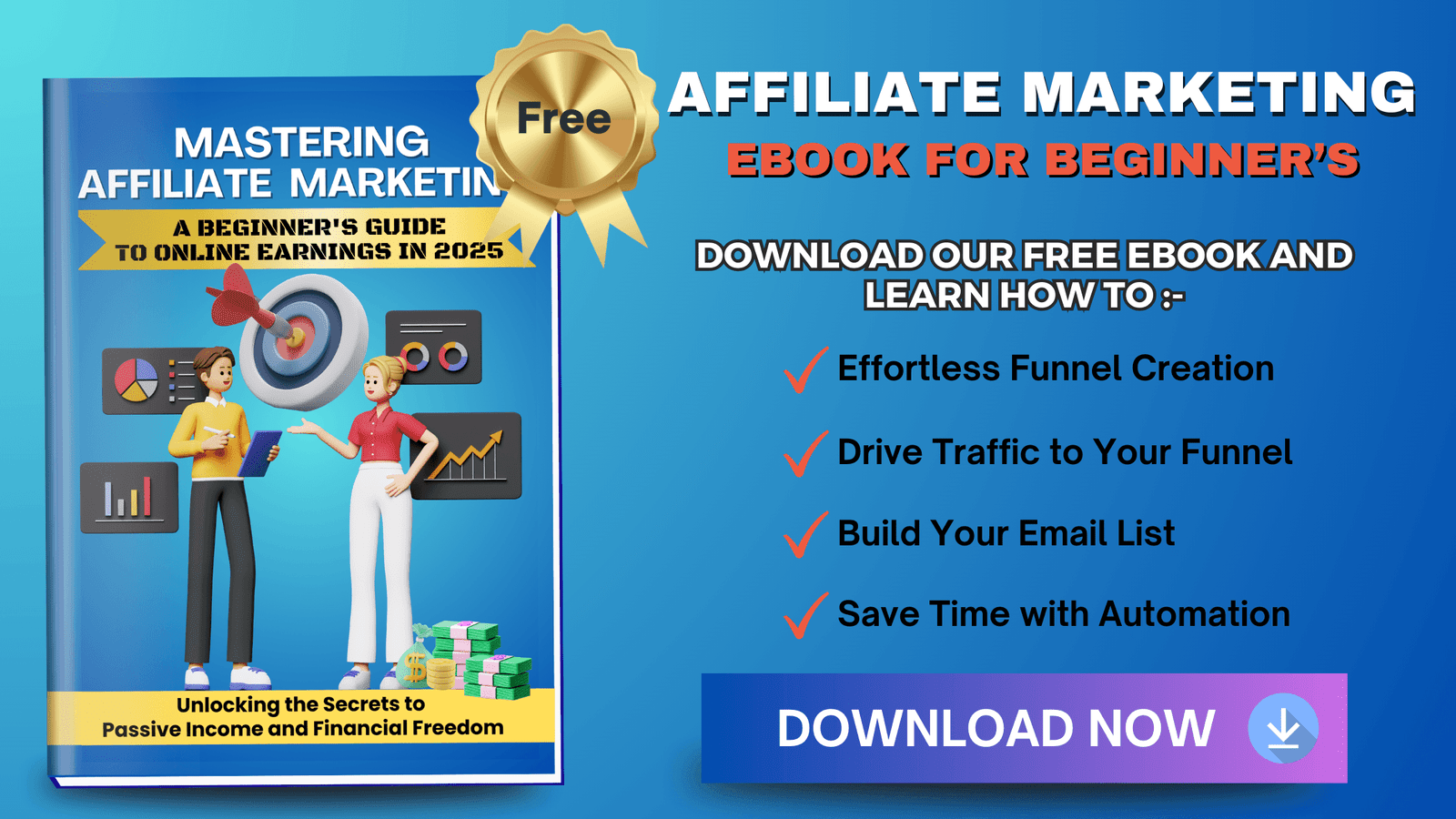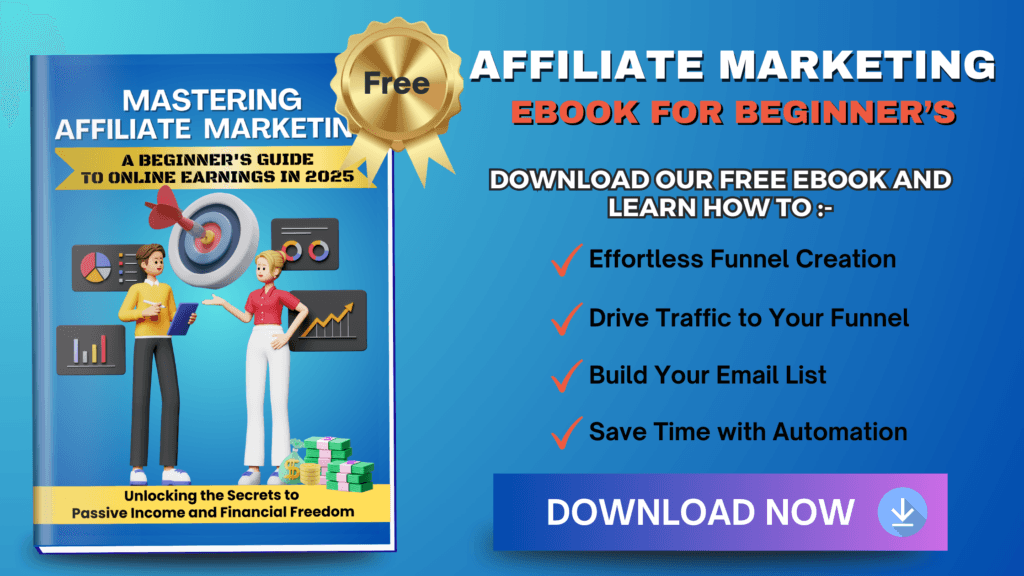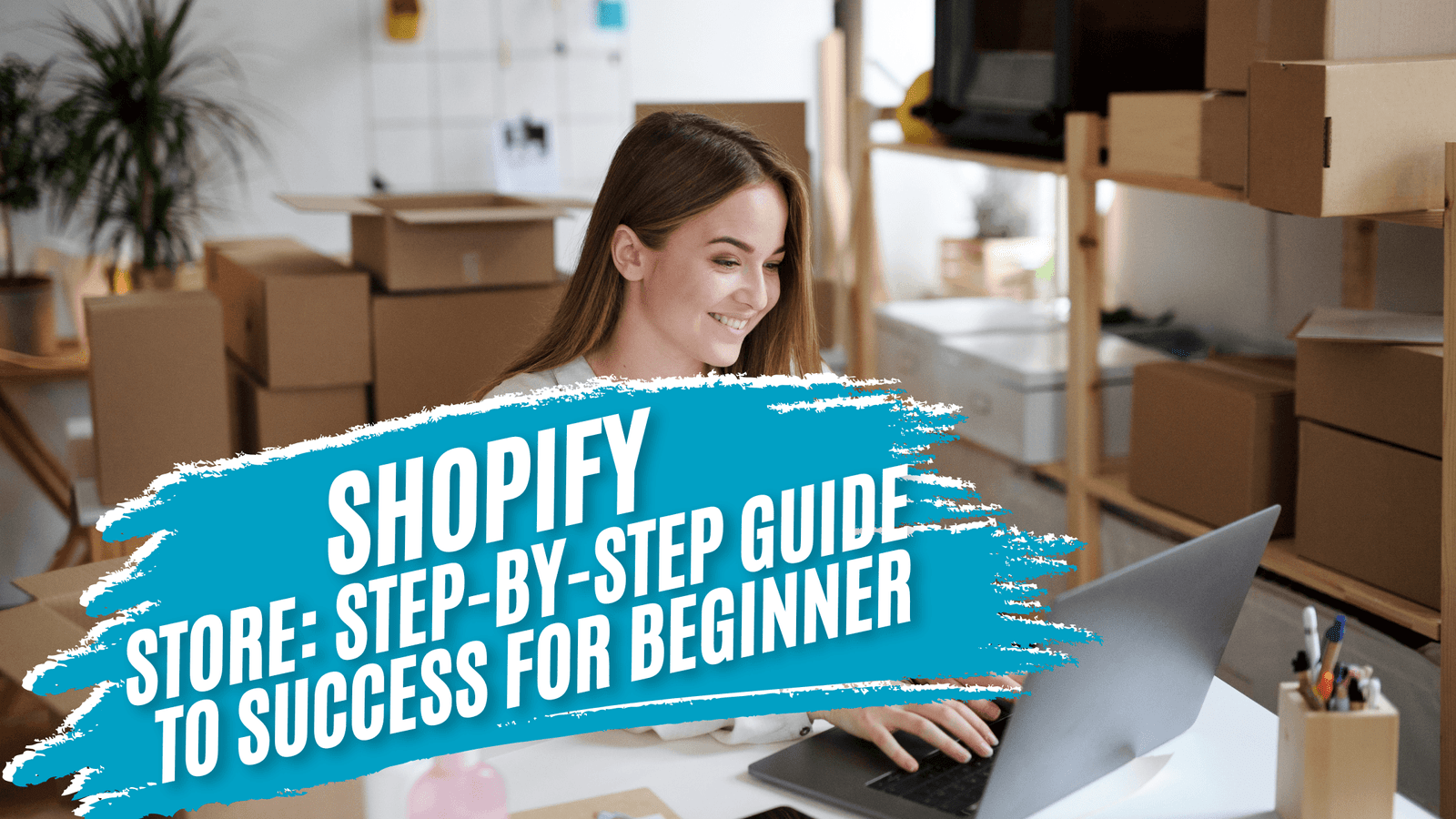
Ever wondered how to set up a successful Shopify store and actually make money from it? You’re not alone. When I first started, I was eager to discover the secrets behind these thriving online businesses. I was met with a world of possibilities once I decided to dive into Shopify. Over time, I figured out how to navigate the platform and maximize its features to boost sales.
Today, I’ll share what I’ve learned along the way about starting with Shopify and getting your store off the ground. From choosing the right products to customizing your store’s look, these steps will set you on a path toward financial growth. Whether you’re a beginner or looking to revamp your strategy, understanding the basics and some advanced tweaks can make all the difference. Stay tuned, as I’ll lay out some practical tips and personal insights to help you turn your Shopify store into a money-making machine.
Disclaimer:-We partner with awesome companies that offer products that help our readers achieve their goals! If you purchase through our partner links, we get paid for the referral at no additional cost! For more information, visit my disclosure page.
What is Shopify?
When you’re thinking about setting up an online store, Shopify is likely one of the first platforms that comes to mind. It’s my go-to choice for creating an engaging online shopping experience without the need to get technical. Shopify is an easy-to-use e-commerce platform designed for creating online stores. Whether you’re selling handmade crafts from the comfort of your living room or managing a growing retail operation, Shopify offers tools that fit your needs. The beauty of Shopify is that you can manage everything from the design of your store to inventory and payment methods all in one place. I’ve found it to be a powerhouse for small businesses and budding entrepreneurs who want to step into the world of e-commerce without getting bogged down by tech hurdles.
Using Shopify feels like playing a complex video game with a user-friendly interface — you get the thrill of victory without all the frustration. You can learn more about the platform on the Shopify website.
What is Shopify Used For?
Shopify is like a versatile Swiss Army knife for businesses. It’s used for setting up and running online stores, but its capabilities go beyond just selling products. From my experience, Shopify caters to a wide array of business models:
- Physical Products: Whether you’re selling eco-friendly footwear like Allbirds or fitness apparel like Gymshark, Shopify has you covered. It allows you to display your product catalog and manage orders seamlessly.
- Digital Products: If you’re interested in selling music, e-books, or any digital goods, Shopify makes it simple. You can handle delivery through automated emails or download links.
- Services and Subscriptions: For those offering professional services or subscription-based products, Shopify lets you customize your offerings and manage recurring billing efficiently.
- Wholesale and B2B: Shopify Plus caters to larger enterprises with features that support wholesale selling and business-to-business interactions.
These varied uses demonstrate Shopify’s flexibility. If you’re ever unsure about what business model suits you, I recommend visiting Forbes for insights into how Shopify functions in different business contexts.
Shopify is not just about setting up a store; it’s about creating a full-fledged business online. You can manage product details, customer interactions, and even marketing campaigns. It’s a versatile toolkit designed to grow with you as you enhance your store’s features. The more you dive into what Shopify offers, the more you’ll appreciate how it simplifies the complex world of online commerce.
How Does Shopify Work?
When it comes to creating your own online store, Shopify is like your trusty Swiss Army knife. It’s got everything you need in one place, making it a popular choice for businesses small and large. If you’re just starting out or looking to scale up, understanding how Shopify works can simplify this process. Essentially, Shopify lets you design, launch, and manage your online store with ease. It takes care of the complex back-end stuff like hosting and payment processing, so you can focus on what matters most—selling your products. Think of Shopify as the sturdy foundation on which you can build and grow your business.
How To Use Shopify
Getting started with Shopify feels a bit like setting up a new smartphone. It’s intuitive and user-friendly, even for beginners. Here’s how you can hit the ground running with your Shopify store:
- Sign Up for an Account: Start by visiting Shopify’s official site to create your account. It’s as simple as entering your email and choosing your store name. You’ll get a free trial to explore the platform, much like taking a car for a test drive before buying it.
- Choose Your Pricing Plan: Shopify offers several pricing plans tailored to different needs. From basic options for new startups to advanced plans for large enterprises, there’s something for everyone. Think about your budget and business goals before deciding.
- Select a Theme: Your store’s design is its first impression. Shopify has a range of themes, both free and paid, to help your store look polished. Pick one that aligns with your brand vibe. Imagine it like selecting paint colors for a new home; it sets the mood.
- Add Products to Your Store: This is your chance to showcase what you’re selling. Upload images, write descriptions, and set prices. It’s important to make your products as enticing online as they are in person. Consider this step as staging your shop window to attract customers.
- Configure Payment Methods: Shopify integrates with various payment options, including its own Shopify Payments, PayPal, and others. Select what works best for your business to ensure smooth transactions.
- Set Up Shipping: Decide how you’ll get your products to customers. Shopify helps you set up shipping rates and methods, making logistics less of a headache. This step is like mapping out your delivery routes to ensure everything runs on time.
- Launch Your Store: Once everything’s in place, it’s time to publish your store. Announce your grand opening and start promoting through social media and other channels.
Using Shopify is about creating an efficient online experience that connects you with customers worldwide. For visual inspiration, consider adding tables comparing Shopify plans, charts of setup costs, or images of sample themes to see what aligns with your brand best.
By following these steps, you’re on your way to running a successful Shopify store. Whether you’re selling handcrafted jewelry or vintage records, Shopify provides a platform that’s adaptable and ready for your unique business needs.
A Quick Look into Shopify Payments
When it comes to accepting payments in your Shopify store, the process should be as smooth as swiping a card. With Shopify Payments, you get a built-in payment solution that removes the extra steps involved with third-party services. I once struggled with setting up gateways on another platform, each new service felt like another puzzle piece that didn’t quite fit. Shopify Payments, however, feels like fitting the last piece effortlessly into a puzzle. It simplifies transactions so that you can focus more on growing your business and less on technical hassles.
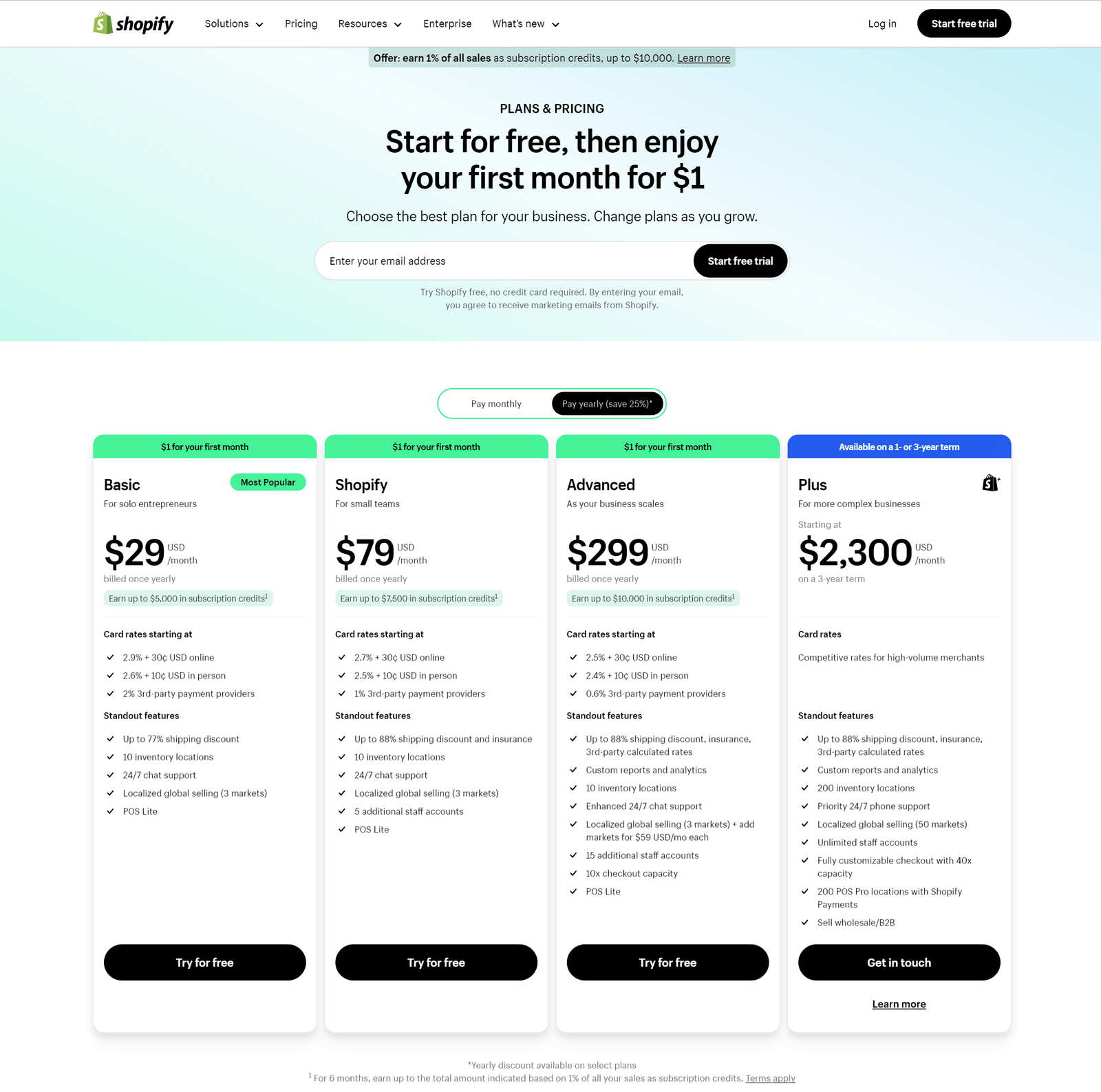
What is Shopify Payments?
Shopify Payments is the internal payment processing system offered by Shopify, saving you the need to set up a separate merchant account. It handles everything from credit cards to mobile wallets with just a few clicks. I found that not having to deal with third-party setups saved me both time and unnecessary headache. Having a unified system means fewer loose ends to tie up, which sounds like a game-changer to me.
Benefits of Using Shopify Payments
I like to think of Shopify Payments as a multi-tool in a business toolkit. Here are some reasons why this service stands out:
- No Extra Fees: Using third-party gateways often means extra fees, but with Shopify Payments, those pesky charges are cut out. Your profit stays with you.
- Quick Setup: It took me less time to set up Shopify Payments than it does to brew a cup of coffee. Simply activate it in the settings, and you’re done.
- Integrated System: Transaction options link seamlessly within your store’s structure, enhancing customer experience. Imagine a visitor shopping on your site, knowing they can check out quickly with Apple Pay or Google Pay.
For more tips on why Shopify Payments might work best for you, the official Shopify Help Center provides comprehensive information.
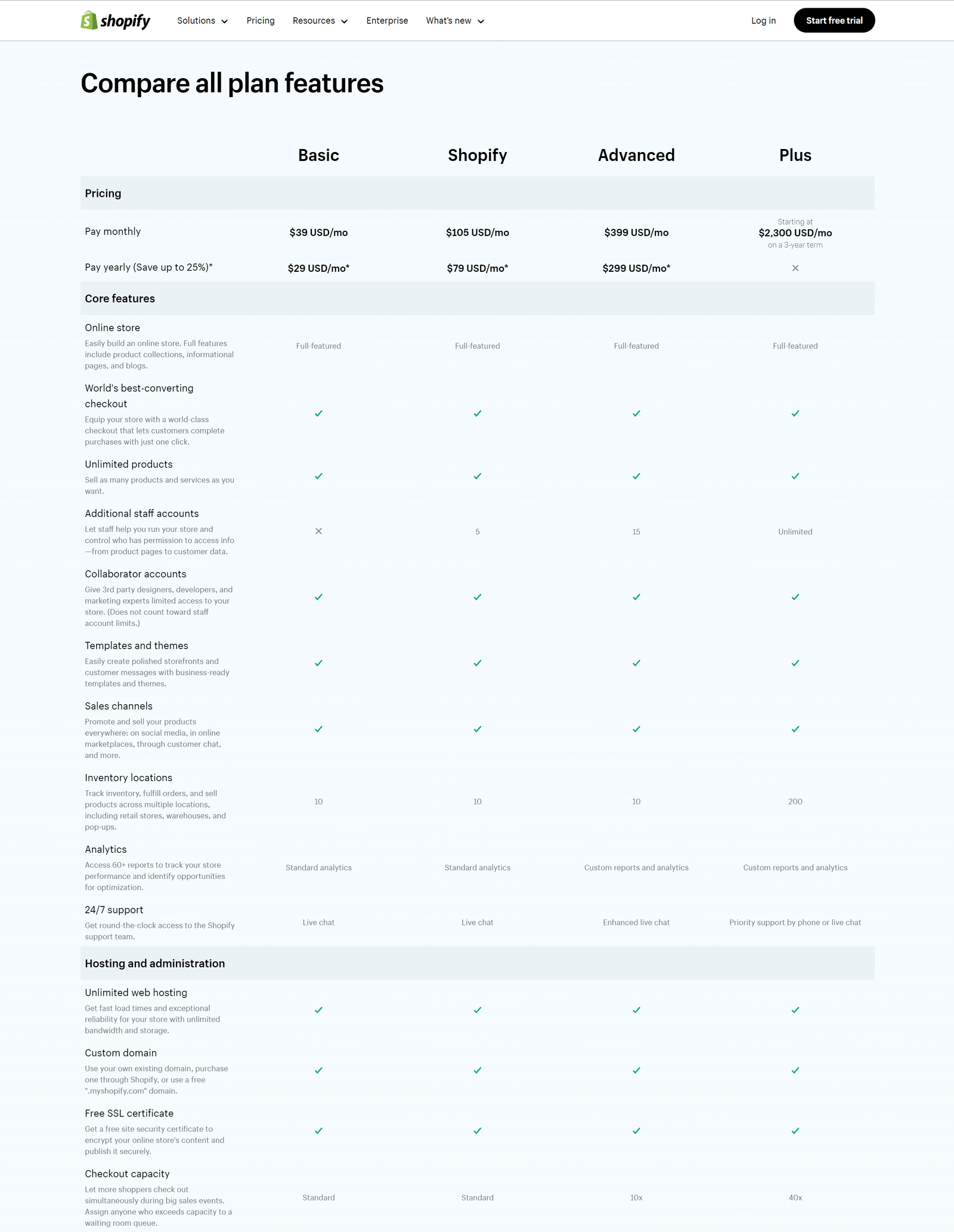

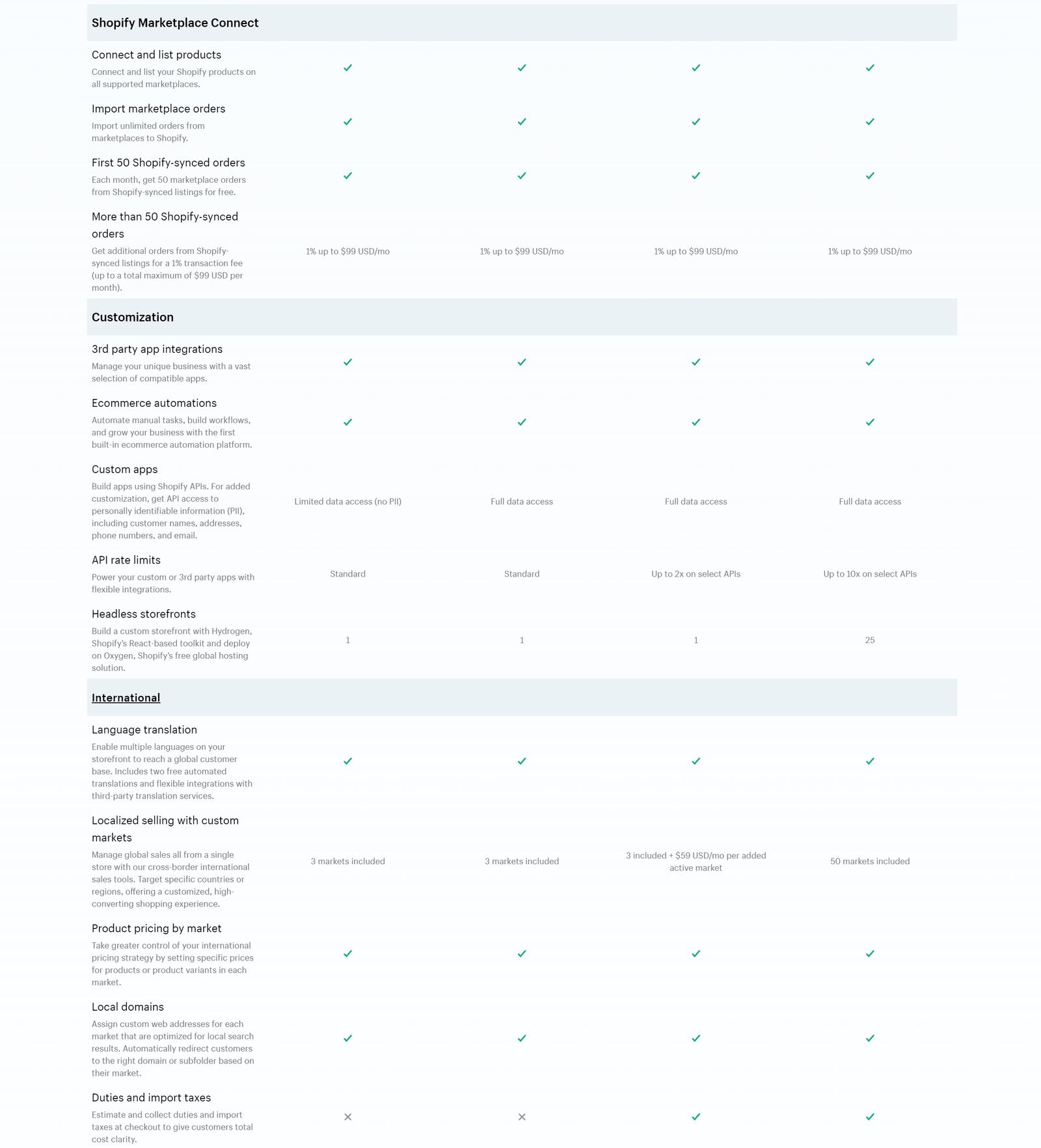

How Does Shopify Payments Work?
Once you have your Shopify store set up, activating Shopify Payments is straightforward. The process is just like clicking a few buttons, and you’re ready to accept payments from various channels. This kind of integration allows you to expand your store’s payment options without the hassle of complex installations or software.
- Activate Shopify Payments: Head to your dashboard and enable it by filling in your business and banking details.
- Choose Acceptable Payment Methods: Decide which credit card options and mobile wallet services you want to accept. I tend to think of this as picking toppings on a pizza, only choosing what’s best for your customers’ tastes.
- Start Selling: With everything in place, you’re ready to begin sales knowing your transactions are secure.
The heart of Shopify Payments beats strongly with the promise of simplicity and security. If you’re new to selling online or even an established merchant, the advantages are palpable enough to make a difference.
If you want a deep dive on functionality, Shogun’s Guide on Shopify Payments can provide additional insights into its features and benefits. Their explanation reassured my decision to stick with Shopify’s built-in processing system.
Remember, handling payments isn’t just about transactions; it’s about making each sale a frictionless experience for both you and your customer. This tool supports your endeavor to grow your Shopify store efficiently and elegantly.
Here’s How to Sell on Shopify for Beginners in Just Five Simple Steps
Starting a Shopify store is like embarking on an exciting venture where you set up your own digital shopfront and open doors to countless possibilities. As someone who has navigated these waters, I can guide you through the initial steps. Let’s dive into the five essential stages to kickstart your Shopify store.
Step 1: Sign up for the 3-day FREE trial
The journey begins with taking advantage of Shopify’s 3-day free trial, which is a golden opportunity to acquaint yourself with the platform without financial commitment. You don’t need a credit card to get started, just a valid email address. Think of it as test-driving a car before purchasing it. During this trial, you can poke around and experiment with the store’s features, learning the ropes at your own pace.

To maximize this period, note down your observations and jot down any questions that arise. Maybe you’re wondering how customizable the layouts are or how easy it is to integrate different apps. From my experience, being curious and proactive pays off. After the trial, you’re better equipped to commit to the full version with confidence.

Step 2: Find the products you want to sell
This step is crucial because your product choice will shape your Shopify store’s future trajectory. It’s like picking the right ingredients for a recipe. Start by brainstorming what interests you and aligns with market demands. Use tools like Google Trends or explore trending items through apps like Oberlo to spot hot-selling products.
Once you’ve zeroed in on a product or service, consider the competition and think about what sets your offering apart. Are you focusing on eco-friendly materials like Allbirds, or perhaps offering unique, handcrafted items? A compelling product story can engage potential customers and set you apart from the crowd.
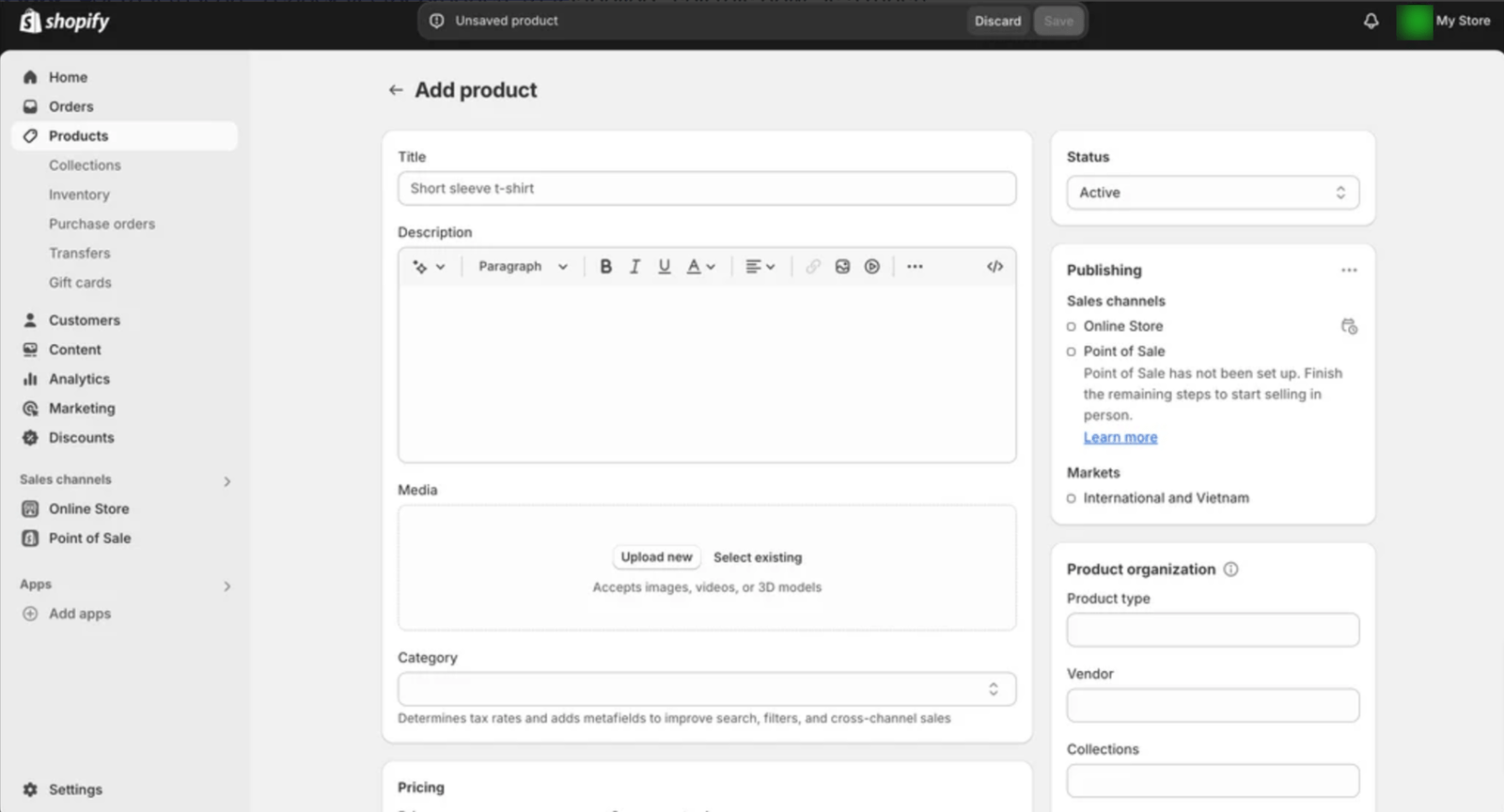
Step 3: Customize your store with themes
After picking your products, it’s time to dress up your digital storefront. Shopify provides an array of free and paid themes to suit your business’s personality. This is where you let your creativity shine. A well-designed theme not only enhances the look but improves the functionality and user experience of your Shopify store.
When I customized my own store, it felt like decorating a home. I picked colors and layouts that represented my brand’s vibe. If I could give you one tip, it’d be to ensure your site is mobile-friendly. With more people shopping on their phones, mobile optimization is not just a nice-to-have, it’s essential.
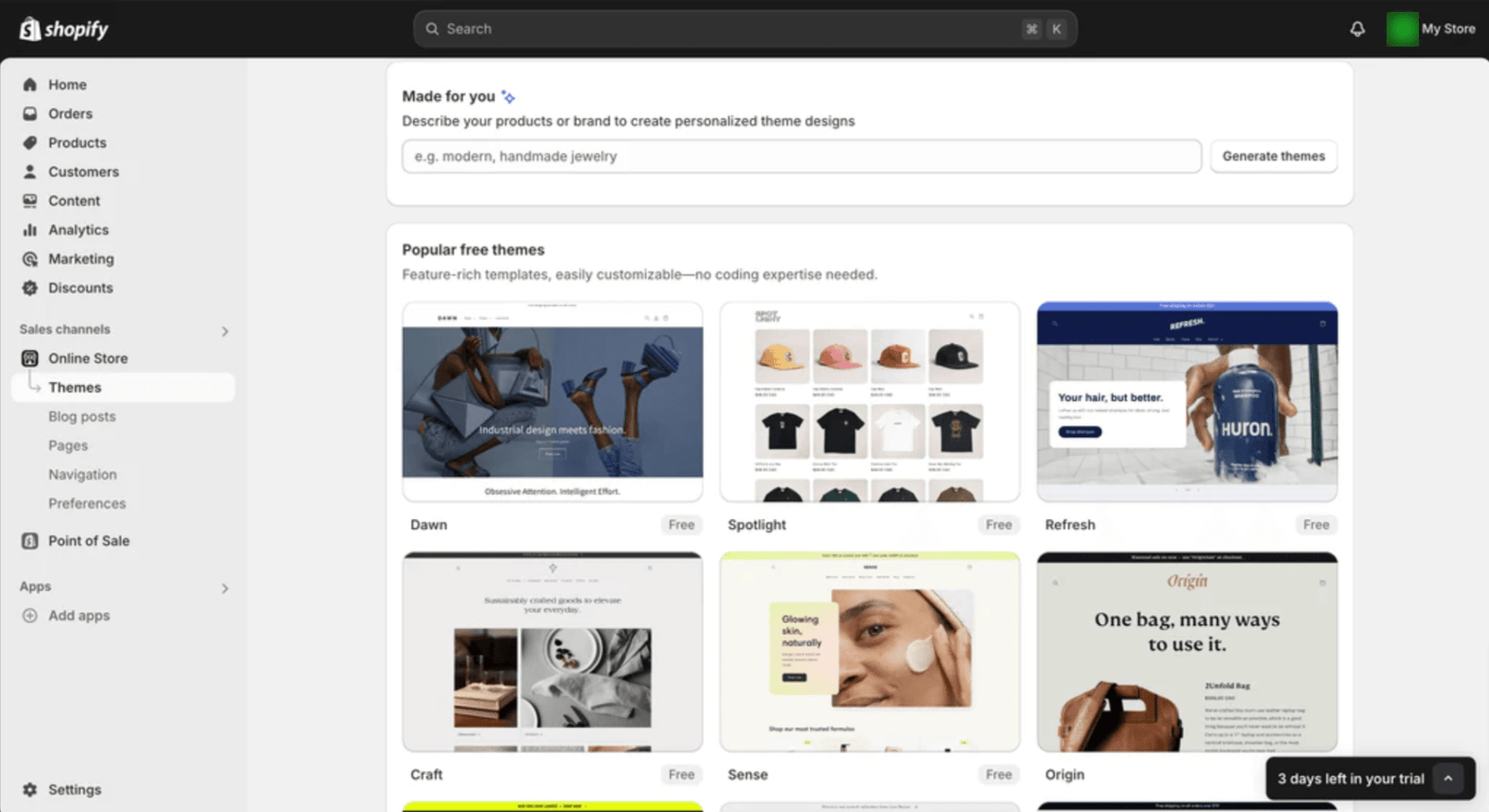
Step 4: Shopify shipping options
Shipping might seem like a daunting part of running an e-commerce business, but Shopify ensures it’s straightforward. Imagine you’re setting up a relay race; you need to ensure the baton (your product) is passed efficiently to your customer. Shopify’s shipping integrations with carriers like DHL and UPS make it convenient to set rates and print labels directly from the platform.
When I first set up shipping, I learned the importance of offering a variety of options. Some customers may want their items as soon as possible, while others might prefer to save on shipping costs. By providing choices, you’re catering to different customer preferences, potentially boosting your sales.
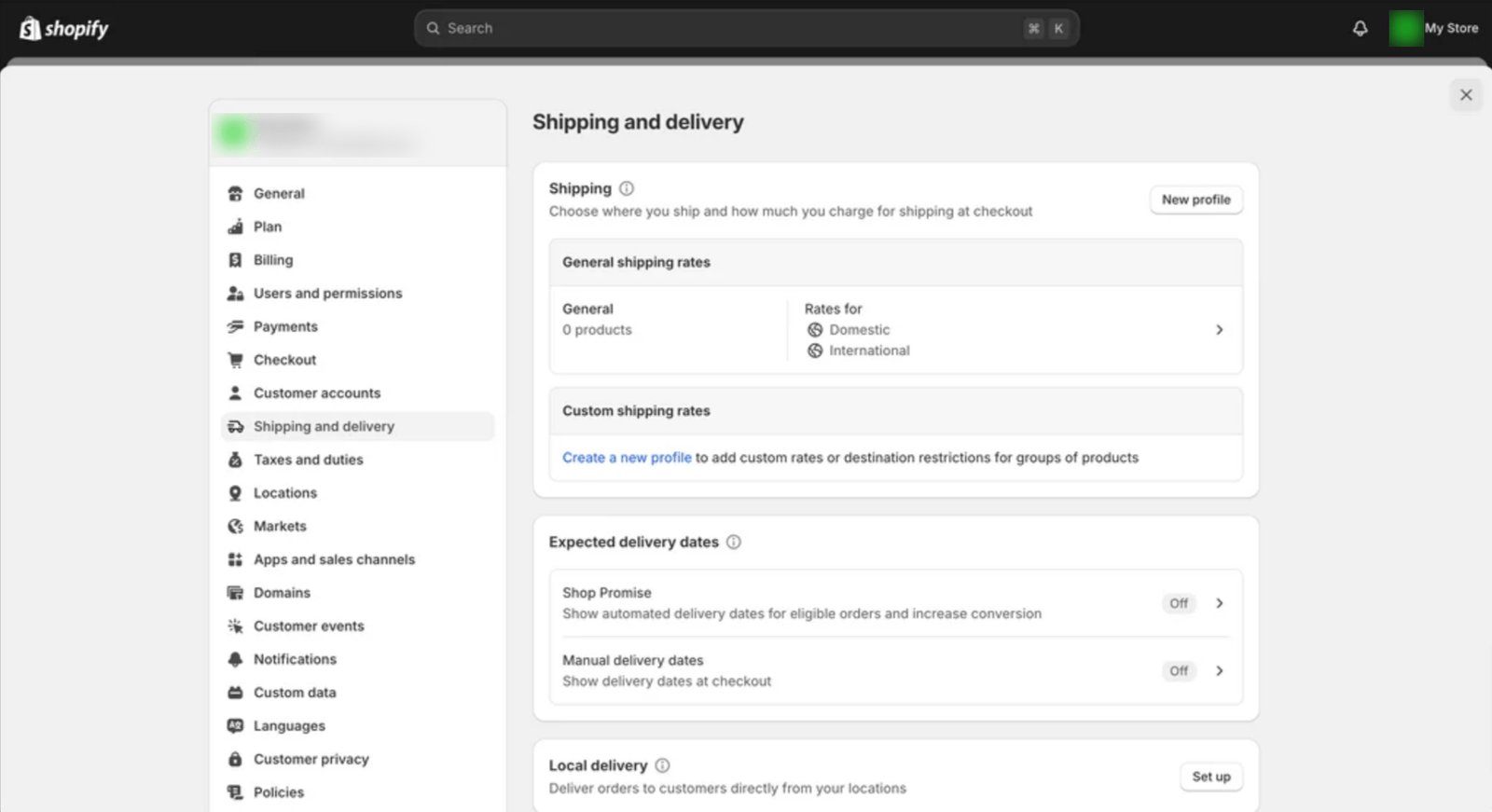
Step 5: Enable payments to your store
The final step in setting up your Shopify store is deciding how you’ll collect payments from customers. Shopify Payments is a streamlined, default option that saves you from the hassle of third-party gateways and extra fees. Setting it up feels like opening a door to global customers who can pay using various methods securely.
If you’re like me and appreciate options, Shopify also integrates with other platforms like PayPal and Amazon Pay. This flexibility can help you cater to a wider audience. When I enabled payments, it gave me peace of mind knowing that secure transactions were backed by Shopify’s robust infrastructure.

By completing these five steps, you’re not just setting up an online store; you’re creating a potential powerhouse that can grow with your visions and aspirations. Through each phase, I’ve learned that having a clear plan and being adaptable can make the journey smoother and more rewarding.
For those of you looking for more insights, I found this step-by-step guide on selling on Shopify particularly helpful. It covers additional aspects to consider as you move forward.
This is just the beginning of your Shopify store adventure. As you grow, you’ll find more nuances and quirks to navigate, but these initial steps lay a strong foundation. Remember, the digital world is your oyster, and success is often just a combination of a good coffee, a great product, and a bit of creativity.
Connect Your Store with Shopify Sales Channels
Connecting your Shopify store with various sales channels is like casting a wider net to catch more fish. Each channel represents another avenue to reach potential customers and keep your business thriving. These channels work like additional storefronts, seamlessly extending your reach. Just imagine your store in a bustling shopping mall, each sales channel being another shopping aisle where eager customers wander.

Understanding Sales Channels
Sales channels are platforms where you can sell your products. Your Shopify store acts as the central hub. Whether it’s social media, online marketplaces, or even a pop-up shop — integrating these channels can boost your store’s visibility. When I first started, I wondered, “How can I make my products more visible?” The answer was simple: expand my selling points by connecting my Shopify store to more channels.
Benefits of Using Multiple Channels
There are several advantages to using multiple sales channels:
- Increased Reach: Different channels tap into different audiences. By leveraging various platforms, you expose your Shopify store to more potential customers.
- Diverse Income Streams: If one channel underperforms, others can make up for it. It’s like having multiple branches to your business tree.
- Enhanced Brand Visibility: Customers frequent different platforms. Being present on multiple channels increases your brand’s recognition and visibility.
How to Set Up Shopify Sales Channels
Setting up sales channels on Shopify is not as daunting as it might seem. You navigate through a few simple steps, as follows:
- Access Shopify Admin: Go to your Shopify store’s admin page.
- Select Apps and Sales Channels: Here, you can view available channels.
- Choose Your Channel: Whether it’s Amazon, Facebook, or another platform, you get to decide which channel suits your business best.
- Enable the Channel: Follow the prompts to connect your store to the new channel.
You can check out a detailed guide on setting up Shopify sales channels. It’s a straightforward process where you can see increased engagement almost immediately.
Examples of Popular Sales Channels
Some popular sales channels on Shopify include:
- Social Media: Such as Facebook and Instagram. These platforms offer seamless integration and reach millions of users. Learn more about using Shopify and Instagram together.
- Online Marketplaces: Platforms like Amazon and eBay are great for reaching a global audience.
- In-person Sales: Think pop-up shops or events where you can sell directly to customers using Shopify’s POS system.
Keeping Track of Your Sales
It’s critical to keep an eye on how each channel performs. Your Shopify store centralizes all this data, allowing you to monitor sales trends and adjust your strategies. I found using Shopify’s central hub very helpful for keeping track of products, orders, and customer relationships.
Incorporating multiple sales channels can be a powerful way to enhance your Shopify store’s reach and revenue. With the right channels and analytics in place, you’re well on your way to creating a thriving online business.
Is Shopify the Right Tool for You?
When considering starting an online business, it might feel like you are standing at a crossroad, with many directions to choose from. Among these options, Shopify shines brightly as a reliable companion on your e-commerce journey. But is it the right choice for you? That’s the question that gets every aspiring business owner’s gears turning. It’s not just about setting up a virtual shop; it involves assessing whether the tool fits your specific needs and vision. I’ll break it down to help you make an informed decision.
Ease of Use
For the tech-savvy and the tech-averse alike, Shopify offers a straightforward setup that feels like a walk in the park. I remember when I first dipped my toe into online selling. The thought of tackling complex coding was daunting. But with Shopify, it felt like putting together a simple puzzle. You pick a theme, drag and drop elements, and voilà, your Shopify store is ready to take shape. For those who love a good DIY project, Shopify is your trusty toolkit.
- User-Friendly Dashboard: Managing products and orders is like flipping through a well-organized catalog.
- Comprehensive Support: A helpful crew, including tutorials and customer support, guides you every step of the way.
Explore Shopify’s ease of use in this thorough review by Forbes.
Cost and Affordability
The budget has always been the elephant in the room. Shopify offers different plans to suit various needs. When I first launched my Shopify store, I started with the Basic plan. It provided just the right mix of essential features without breaking the bank. You pay monthly, and in return, you get peace of mind from knowing you have a robust platform backing you.
- Scalable Plans: From small startups to scaling giants, Shopify has a plan in every shape and size.
- Additional Costs: Consider transaction fees and app costs that may sneak up on you like hidden fees at hotels.
For more on cost-efficiency, check Shopify pros and cons.
Customization and Features
Have a creative flair? Shopify doesn’t box you in. It’s more like a blank canvas than a restrictive framework. I found that the customization options allowed me to sprinkle my personal touch all over my store. The themes are professional, yet they leave room for your brand’s personality to shine through.
- Theme Variety: Plenty of free and premium themes; it’s like walking through a digital fashion show.
- App Integrations: Expand functionality without the need to code, akin to adding accessories to your outfit.
Check out the pros and cons of Shopify customization here.
Technical Aspects
Not a tech wizard? No problem. Shopify handles the heavy lifting, so you don’t have to sweat the technical details. When I first started, I worried about hosting and security, but Shopify covers these aspects seamlessly.
- Hosting and Security: Think of Shopify as your shop’s bouncer, keeping things safe and sound.
- SEO-Friendly Features: Helps you climb the search engine ladder like a pro climber scaling a mountain.
Learn more about Shopify’s tech features in this Shopify review.
Flexibility for Growth
When your business takes off, will Shopify grow with you? The answer is yes. It’s like having a wardrobe that expands with your changing style. As my business flourished, Shopify’s features supported my new requirements without a hitch.
- Scalability: Adaptable plans support growth; your Shopify store can stretch or shrink as needed.
- Global Reach: Sell across borders with confidence; think of Shopify as your global passport.
Reflect on this question: Can your Shopify store grow with you? Explore detailed insights on Shopify’s growth capabilities to find out.
There are various areas here to include visual elements. You might want to add a comparison chart for different Shopify plans. It could display costs, features, and scalability, offering a visual cue for decision-making. You could also incorporate an infographic illustrating the steps to customize your store with themes and apps.
Conclusion
Setting up a Shopify store can transform your vision into a profitable online business. The key is simplicity combined with a strong strategy. I remember when I started my own Shopify journey. It felt overwhelming at first, but breaking it down into manageable steps made all the difference. Popular stores thrive by understanding their audience and offering products that resonate, something I realized when observing successful brands.
Creating value for your customers and offering exceptional service opens doors to many opportunities. Your Shopify store becomes not just a sales platform, but a bridge between your brand and your customers. With the right approach, making money on Shopify becomes more than a possibility; it’s a reality you can achieve.
For anyone starting out, Shopify tutorials are incredibly valuable. They save time and help avoid common mistakes, something I wish I had known earlier. Keep experimenting, learning, and adapting. Each step brings you closer to mastering your Shopify store, driving growth, and achieving success. Are you ready to start your own Shopify adventure? Let’s make it happen. Share your thoughts or questions below and let’s keep the conversation going.