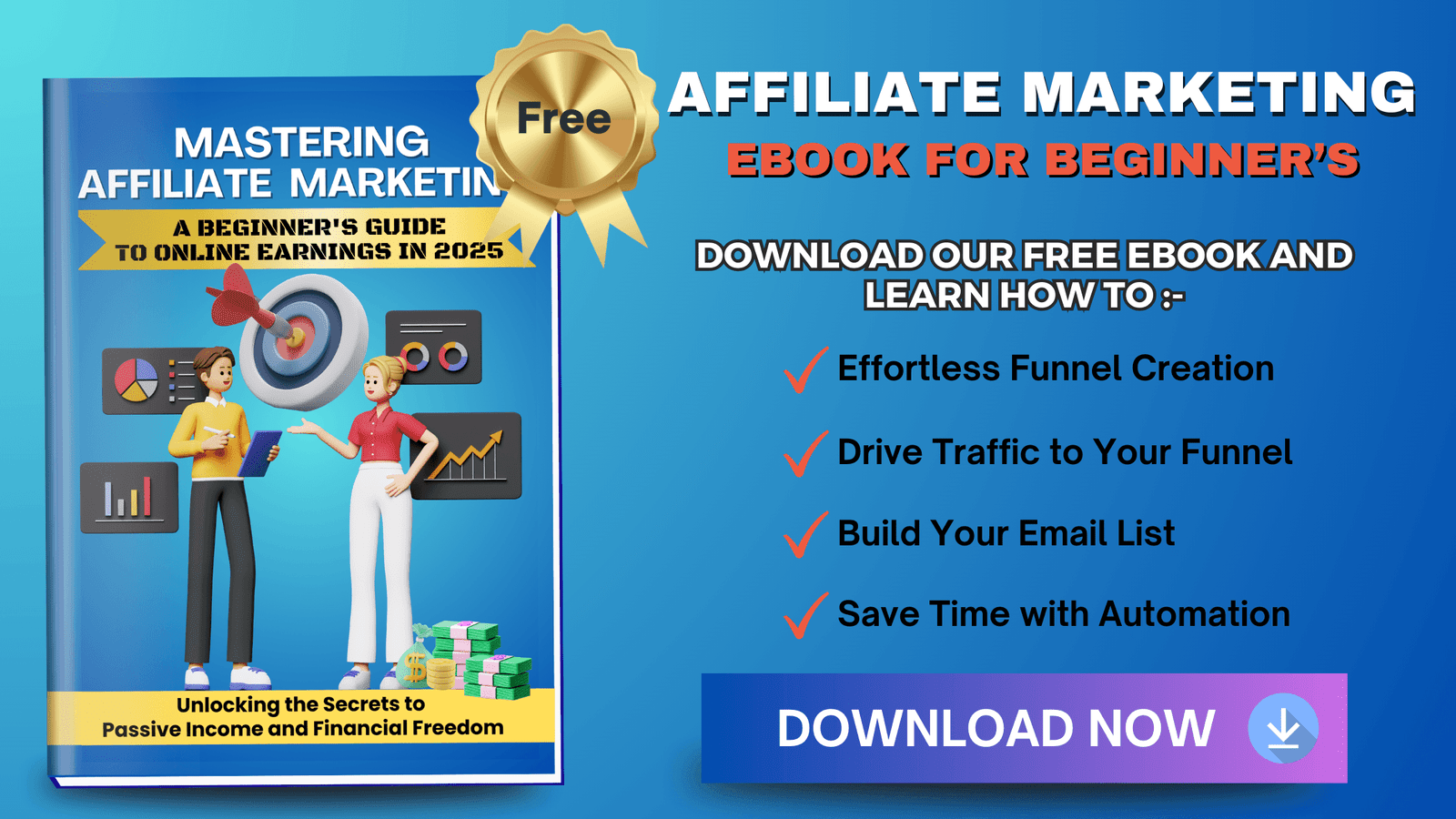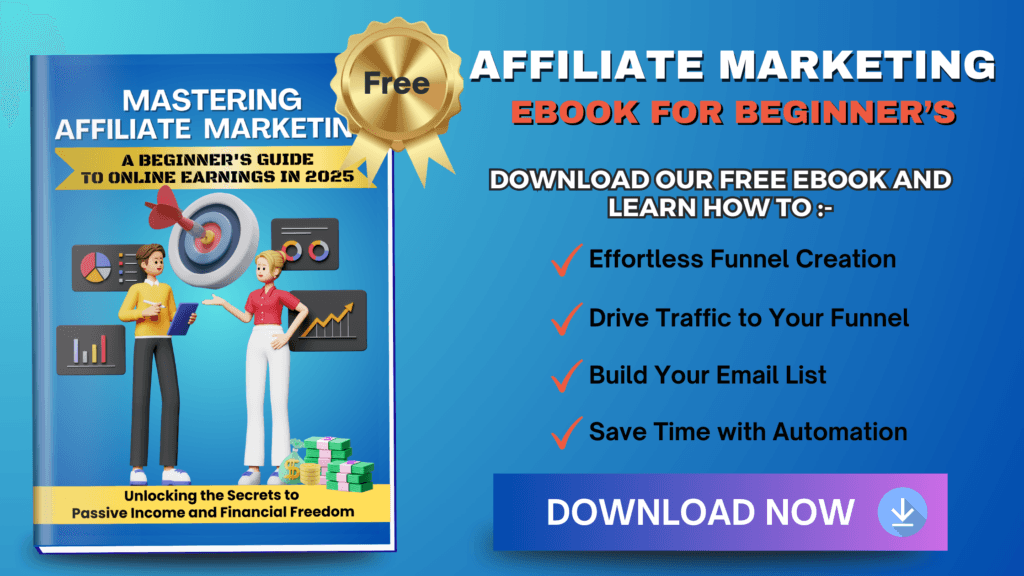Choosing the right tools for email marketing can make a huge difference. As an affiliate marketer or blogger, you know better than anyone how crucial a reliable email platform is. ConvertKit is a service I’ve used myself, and in this convertkit review, I’ll share why it stands out. From streamlined email automation to flexible pricing plans, ConvertKit offers a range of features catering to creators and entrepreneurs.
Whether you’re building a landing page or setting up email automation, ConvertKit makes the process smooth. I’ve found its intuitive design invaluable, especially when time is tight. This review will explore ConvertKit pricing, landing pages, and more, helping you decide if it aligns with your goals. Stick around, and let’s see if ConvertKit might just be the tool you need.

Table of Contents
- Convertkit is now rebranded to Kit
- ConvertKit Features and Functionality
- ConvertKit Plans and Pricing
- User Experience and Support
- Pros and Cons of Using ConvertKit
- Frequently Asked Questions About ConvertKit
- What is ConvertKit and who is it for?
- How do ConvertKit’s automation features work?
- What does the ConvertKit landing page creator offer?
- Is ConvertKit’s pricing competitive compared to alternatives?
- What support options are available for ConvertKit users?
- Conclusion
Disclaimer:-We partner with awesome companies that offer products that help our readers achieve their goals! If you purchase through our partner links, we get paid for the referral at no additional cost! For more information, visit my disclosure page.
Convertkit is now rebranded to Kit


ConvertKit Features and Functionality
When it comes to making your email marketing dreams a reality, ConvertKit stands out in the crowd. Let’s look at the unique tools and features that make this platform so special for creators like you and me.
Email Marketing Made Easy
If you’ve ever felt overwhelmed by email marketing tools, you’re not alone. I remember my first time diving into these platforms, and ConvertKit made it a breeze with its user-friendly interface. The drag-and-drop editor is like piecing together a puzzle where every piece fits perfectly.
ConvertKit gives you robust options to create and customize emails, from eye-catching designs to personalized messages. Are you worried about targeting the right audience? Simply segment your lists with ease. The platform offers:
- Simple List Segmentation: Just like sorting your mail at home, ConvertKit lets you neatly organize your subscribers into specific groups. Whether it’s new subscribers or loyal customers, reaching the right audience is a snap.
- Customizable Email Templates: You can choose from sleek, professional templates. I find it helps save time, especially when I want to focus more on the content than design.

Powerful Automation Tools
Automation can feel like magic when done right. ConvertKit features a range of automation capabilities that can make your workflows smooth like butter. It allows you to set up visual automations that guide your subscribers through personalized journeys.
Imagine setting up a series of emails for a product launch without lifting a finger. With ConvertKit, you can automate:
- Welcome Emails: Greeting new subscribers automatically saves time and helps establish a connection from day one.
- Product Launches: Create buzz by planning announcements and follow-ups.
- Re-engagement Campaigns: Win back inactive subscribers by sending them just the right content or offers.

These tools streamline tasks, making it easy to focus on creating great content.
Landing Page Creator
A striking landing page can catch the eye and ConvertKit has just the tool to help. The landing page creator offers detailed customization while being easy to use.
Here’s what you can expect:
- Templates at Your Fingertips: No design skills? No problem. Choose from a variety of templates to get started quickly, tweaking to your heart’s content.
- Full Control of Customization: Modify colors, fonts, and layouts with just a few clicks, so it truly represents your brand.
- Seamless Integration: Connect with other tools you love, ensuring your marketing efforts work together perfectly.
By handling emails and landing pages from one platform, ConvertKit simplifies the process, allowing you to focus on what matters most: building your audience and growing your business.
For more on how ConvertKit makes email marketing simple and powerful, check out this ConvertKit review. It’s like having a personal assistant, reducing stress and getting results.
ConvertKit Plans and Pricing
Navigating the ConvertKit review field can be intriguing, especially when trying to pinpoint the best plan for your email marketing needs. With various options tailored to creators, understanding ConvertKit’s pricing structure can guide your decision-making process. Let’s break it down and see what best suits your journey as a creator.

Understanding ConvertKit Pricing
When it comes to ConvertKit pricing, they offer a range of options tailored to different needs. Here’s what the plans look like:
- Free Plan: Ideal for those starting out, the free plan allows you to manage up to 1,000 subscribers with some basic features, including unlimited emails and customizable forms. This is perfect if you’re dipping your toes into email marketing.
- Creator Plan: Starting at $9 per month, this plan offers more robust features like automated email sequences and visual automation builders. It’s a step up for those ready to expand their audience and enhance engagement.
- Creator Pro: For those who need even more, the Creator Pro plan delivers advanced performance with features including Facebook custom audiences and priority support.
Each plan builds on the previous one, ensuring that as your needs grow, so do the tools at your disposal. For detailed information, you can check out ConvertKit’s official pricing page.

Free vs. Paid Plans
So, what makes the paid plans stand out compared to the free one?
Free Plan Features:
- Great entry point for new users
- Unlimited emails to boost engagement
- Basic automations and email support
Benefits of Paid Plans:
- Access to advanced automation tools and email sequences
- Priority customer support to troubleshoot any issues swiftly
- Opportunities to integrate with more platforms to streamline your workflows
For clearing up the fog between free and paid options, you might explore this insightful comparison between ConvertKit’s plans.
Switching from the free version to a paid one is like moving from a local bakery to a global pastry shop. You start simple, but as your tastebuds, or in this case, your subscribers grow, you want to indulge them with the best. The Creator Plan offers more flavors, while the Creator Pro gives you the rich, full package.
In my own experience, upgrading to the Creator Plan allowed me to automate tasks effectively, focusing more on content creation rather than logistics. The investment in ConvertKit’s features pays off if you’re serious about growing your audience and increasing engagement.
Choosing the right plan depends largely on your personal or business goals. Think about what suits your current stage and where you aim to head next.
User Experience and Support
When we talk about using a new email marketing tool, how easy it is to use often decides whether we stick with it or jump ship. No one wants to wrestle with complicated interfaces when there are emails to craft and send. Let’s break down how ConvertKit measures up when it comes to user experience and support.
Ease of Use
Ease is the name of the game when using ConvertKit. Many users, like myself, have found the platform to be quite intuitive. Imagine stepping into a room where everything’s labeled, making it simple to find exactly what you need. That’s what ConvertKit does with its clean interface. According to a ConvertKit review on Moosend, the first-time users are greeted with an organized layout, making it less of a chore to get things done.
Here’s what other users have to say about their experiences:
- “Easy to use, well thought out,” shares a user on Reddit.
- Samantha North, in her personal blog, describes it as user-friendly and intuitive, likening it to a trusty co-pilot helping her navigate through her email marketing tasks.
While it’s not without its flaws, ConvertKit generally gives you a helping hand rather than a headache.
Customer Support and Resources
When it comes to support, ConvertKit doesn’t leave you hanging. They’ve set up several ways to get help when you’re stuck. Need to talk to someone? They offer live chat and email support, which you can access through their support page. For those who prefer to DIY their solutions, the ConvertKit Help Center is loaded with guides and how-to articles.
The platform also offers educational resources, such as webinars, to help you get the most out of your subscription. It’s like having a team of experts on standby, ready to back you up whenever the need arises.
For those looking to step up their game, the Creator Pro plan offers priority support; it’s a safety net that ensures you won’t be left in the lurch. As noted in the Moosend review, free plan users have access to email and chat support as well, though without the priority boost.
Whether you need help with a basic question or guidance on more complex tasks, ConvertKit arms you with the tools and support to push your campaigns forward.
Pros and Cons of Using ConvertKit
ConvertKit has steadily become a trusted name among affiliate marketers and bloggers. It offers a balanced mix of simplicity and powerful features. But like any tool, it has both upsides and downsides. Here’s a look at the main pros and cons.
Advantages of Using ConvertKit
When I first started using ConvertKit, I was drawn in by how easy it was to use. One of the biggest advantages is its simplicity. You don’t need to be a tech wizard to get rolling with email marketing. I love how everything is laid out clearly, making it easy for anyone to pick up and use. Let’s talk about some key benefits:
- User-Friendly Interface: Its clean and intuitive design allows you to create and send emails without hassle. This means you spend more time crafting your message instead of struggling with the tech.
- Automation Features: I appreciate the automation capabilities. You can set up sequences that send out your emails at the right moment. Imagine having a personal assistant that never takes a break!
- Engagement Tools: With tags and segments, you can tailor your messages to different audiences. Engaging the right audience at the right time can boost your conversion rates.
- Landing Pages and Forms: Built-in tools to create forms and landing pages save you from needing multiple platforms. This all-in-one approach streamlines your workflow.
- Email Deliverability: According to a Blogging Wizard review, their deliverability rates are impressive, meaning your emails have a better chance of landing in inboxes rather than spam folders.
Areas for Improvement
Nothing’s perfect, and ConvertKit certainly has a few gaps. Here are some areas where it could improve:
- Limited Design Options: If you’re into heavy design, you might find ConvertKit’s options a bit sparse. For visually appealing newsletters, you might feel restricted.
- Pricing: While it’s a powerful tool, it isn’t the cheapest option out there. The pricing starts at around $29 per month for just 1,000 subscribers, which can quickly add up for larger lists.
- Advanced Features: Some users have noted the lack of more advanced features like A/B testing for subject lines or emails. If you’re looking for intricate testing tools, this might be a limitation.
- Support: Based on feedback, it sometimes takes longer than expected to get help from customer service. Prompt assistance is crucial, especially when you’re running a campaign.
Understanding these pros and cons can help you decide if ConvertKit fits your needs. While it has some drawbacks, its benefits can be a game-changer for many creators. It offers a great middle ground between simplicity and functionality.
Frequently Asked Questions About ConvertKit
Navigating through email marketing can be tricky, and if you’re like me, getting started with tools like ConvertKit can initially feel overwhelming. You may have a lot of questions, and I’m here to help with some answers based on my experiences and the gathered insights.
What is ConvertKit and who is it for?
ConvertKit is an email marketing tool designed for creators such as bloggers, podcasters, YouTubers, and online course creators. Its primary focus is on helping users grow their audience and connect with them through email. I used ConvertKit myself when I first started my blog, and it really made a difference in how I kept in touch with my readers. For those interested in a detailed analysis, check out this ConvertKit Review on Moosend.
How do ConvertKit’s automation features work?
ConvertKit’s automation features allow you to create sequences that nurture your subscribers over time. You can set up actions based on specific triggers, like someone subscribing to your newsletter or clicking on a link. Personally, automations have saved me hours of work every month. You can look deeper into using ConvertKit’s Automations here.
What does the ConvertKit landing page creator offer?
The landing page creator is a tool that empowers you to make beautiful, responsive pages without needing any coding skills. This is especially handy for capturing email leads or promoting products. When I launched my first ebook, a well-crafted landing page from ConvertKit truly helped boost my sales. If you’re curious about setting up a landing page, see the ConvertKit Landing Page Examples for amazing ideas.
Is ConvertKit’s pricing competitive compared to alternatives?
ConvertKit is priced to be competitive with other email marketing platforms, especially when you look at features like automation and landing pages. It tends to be on the higher end, but for the tools and reliability, many users find it worth the cost. I compare it to choosing a quality camera—the upfront investment pays off in long-lasting value. For a closer comparison, here’s a breakdown on ConvertKit’s Pricing and Alternatives.
What support options are available for ConvertKit users?
Support is important, right? ConvertKit provides personalized help through email, live chat, and a comprehensive knowledge base. This support has been quite useful for me, especially during late-night work sessions. Their Help and Support Page is a great resource to start with if you ever require assistance.
This section aims to address some of your fundamental questions. Keep in mind, using tools like ConvertKit can help elevate your email marketing and increase your reach.
Conclusion
Thinking back on my ConvertKit experiences, a few things stand out. It’s a solid choice for anyone serious about stepping up their email marketing game. The strength of ConvertKit lies in its email automation features, allowing you to create personalized experiences for your audience. This aspect alone makes a huge difference, as my open rates have seen notable improvements since switching.
ConvertKit’s pricing plans are straightforward. You get what you need without any hidden costs. When I was starting out, the ability to access ConvertKit’s full range of services at various pricing levels was a game-changer. The landing pages are simple but effective, perfect for someone like me who doesn’t want to spend hours tweaking design details.
If you’re a blogger or an affiliate marketer, ConvertKit helps streamline communication with your audience. The hands-on experience it offers ensures you aren’t overwhelmed by unnecessary features. I found my email list growth more manageable and efficient. You should consider taking that next step today. I encourage you to explore ConvertKit further and see firsthand how it can elevate your email marketing strategies.
What about you? How do you see ConvertKit fitting into your plans? Share your stories and experiences. Don’t forget to dive deeper; your future successes might just hinge on this decision.