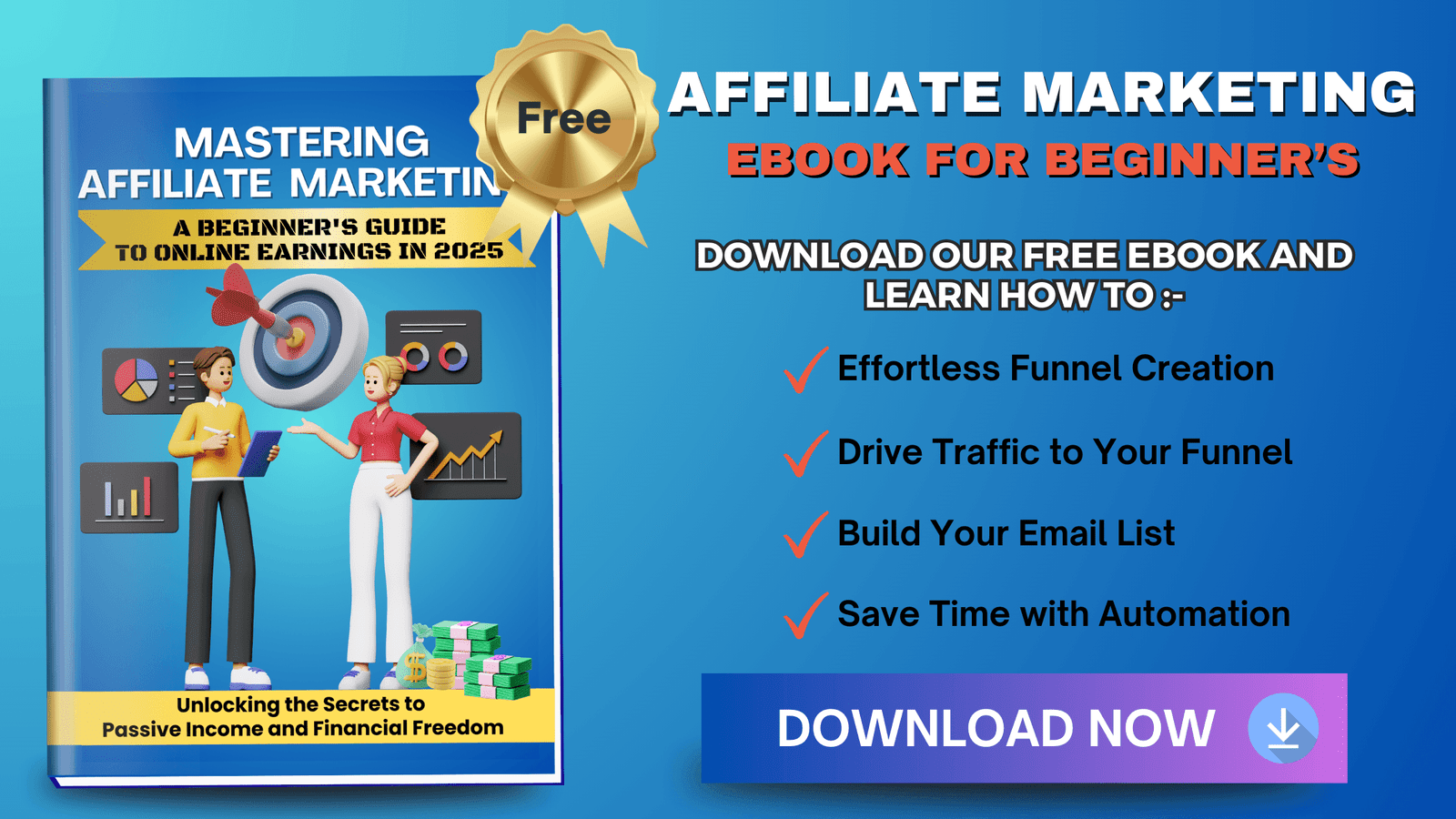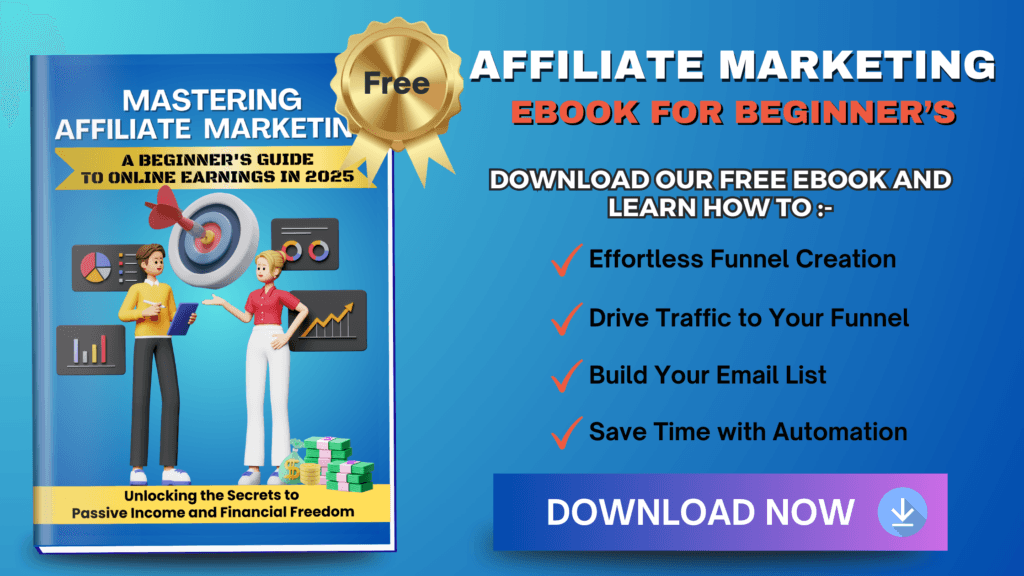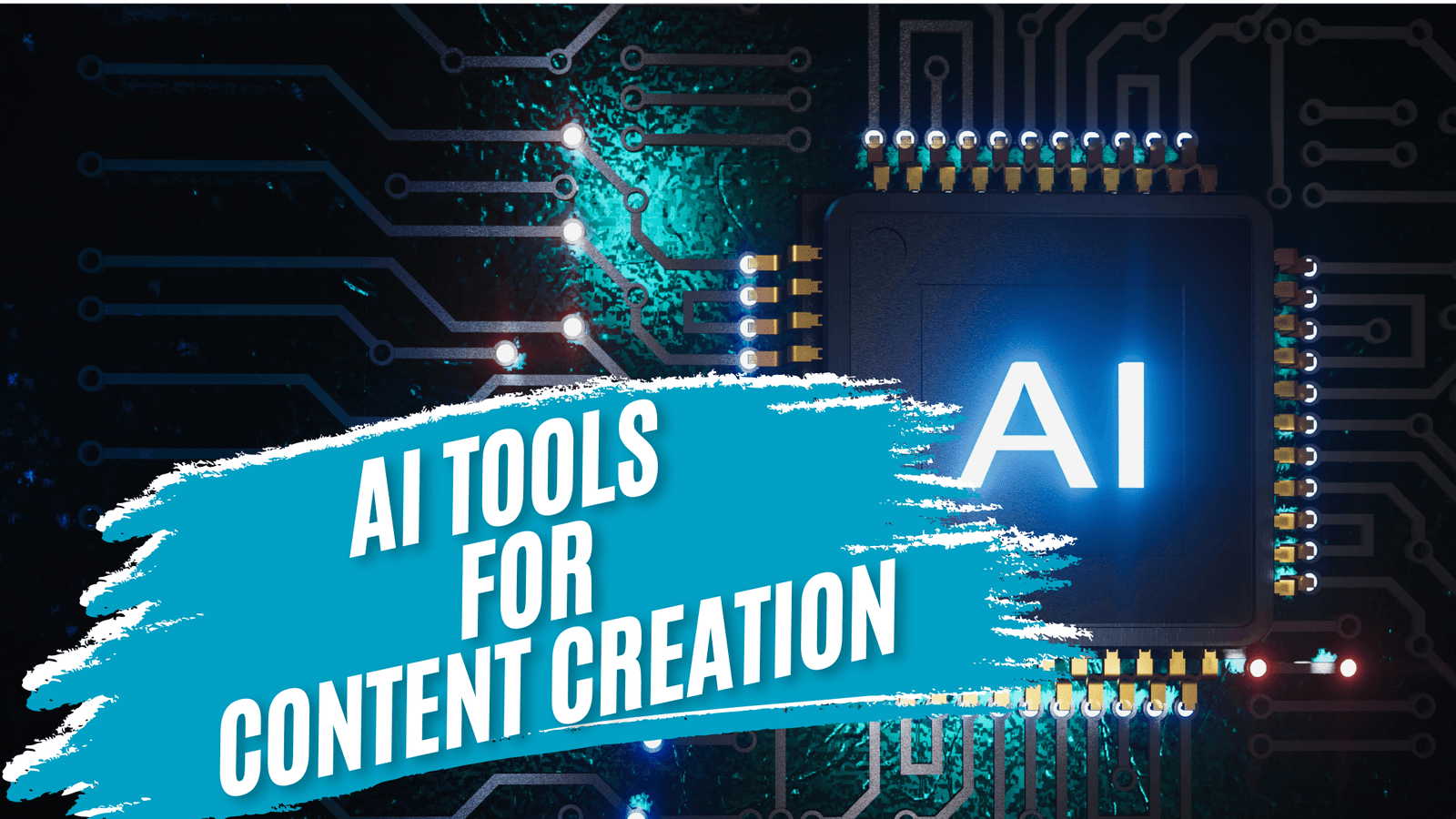
In the bustling world of content creation, AI tools have swiftly become a cornerstone for bloggers and creators alike. We no longer spend countless hours crafting posts or editing videos manually. Instead, we lean on AI tools for content creation to boost our productivity and creativity. From writing software that generates copy in seconds to image editing tools that perfect visuals with a click, AI is reshaping how we create. It’s not just a trend; it’s a necessity for staying competitive.
AI writing tools help us draft polished content quickly, while video creation software empowers us to produce engaging visuals without a hefty budget. Graphic design tools turn design novices into pros in minutes, and social media AI tools ensure our posts are eye-catching and timely. For bloggers and content creators, embracing these AI tools isn’t optional; it’s essential for thriving in today’s fast-paced digital landscape. And as AI continues to evolve, so too does our potential to create more, and faster, than ever before.
Disclaimer:-We partner with awesome companies that offer products that help our readers achieve their goals! If you purchase through our partner links, we get paid for the referral at no additional cost! For more information, visit my disclosure page.
Understanding AI Tools for Content Creation
In today’s digital landscape, AI tools for content creation have become a crucial ally for bloggers and content creators. These tools are not just about simplifying tasks; they significantly boost creativity and productivity. As we explore these tools, we’ll uncover their definitions, purposes, and the substantial benefits they present.
There are many more AI tools available, including those in the following graphic by private equity firm Base 10.
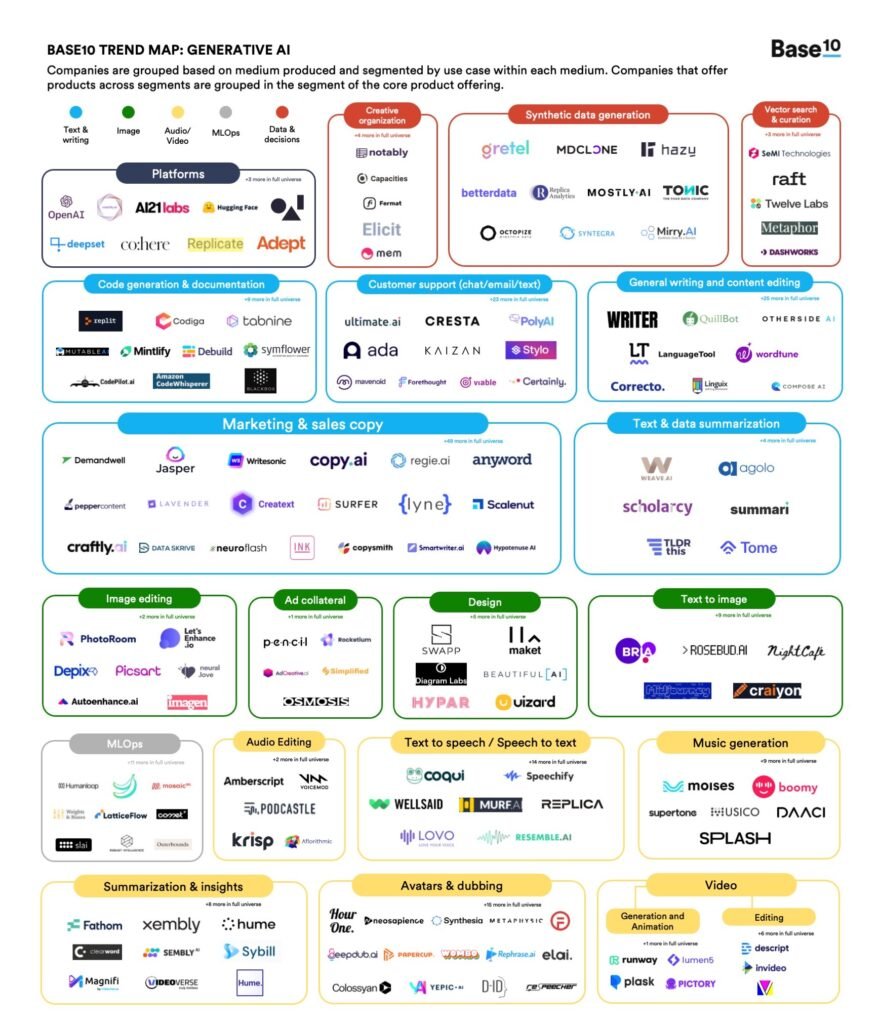
Definition and Purpose of AI Content Tools
AI content tools are software applications powered by artificial intelligence designed to assist us in generating, editing, and refining content. These tools are crafted with advanced algorithms that can mimic human-like understanding and creativity, allowing us to produce high-quality content with less effort and time.
Their primary purpose is to take the grunt work out of content creation. Whether it’s brainstorming ideas, drafting articles, or polishing the final draft, AI content tools make the process faster and more efficient. Tools like Jasper.ai and Copy.ai are popular choices, renowned for their ability to automate and enhance the writing process.
Benefits of Using AI Writing Software
The advantages of integrating AI writing tools into our content strategies are numerous and impactful. Let’s explore a few key benefits:
Efficiency and Speed: AI tools can significantly reduce the time spent on mundane tasks. By automating drafting and editing processes, we save precious hours. AI-powered platforms like Content at Scale can even adapt to your writing style, producing content that sounds distinctively like you.
Enhanced Quality: AI writing tools are equipped to improve the quality of content. They help to eliminate errors, enhance readability, and optimize content for SEO. By analyzing text for structure and grammar, these tools ensure our content meets high standards.
Creativity Boost: With AI handling routine tasks, we have more time and brainpower to focus on creative aspects. These tools can suggest new ideas, angles, and even entire structures for articles, prompting fresh inspiration.
Cost-Effective Solutions: Utilizing AI tools can cut down costs significantly. By delivering quality content rapidly, these tools reduce the need for extensive human resources. An insightful article on the pros and cons of AI writing tools highlights these financial advantages.
By leveraging AI in our content creation processes, we unlock a world of possibilities that enhance our productivity and creative output. As technology evolves, these tools continue to become more sophisticated and integral to our workflows.
The Best AI Content Tools of 2025
As content creators, bloggers, and digital marketers, we all seek tools that simplify and elevate our work. The rise of AI tools for content creation offers us a new frontier of possibilities. Let’s explore the leading AI tools that are transforming how we produce content in 2025.
Here’s a comparison of key features, pros and cons, and pricing plans for several popular AI writing tools:
These AI tools vary in features and pricing, catering to different content creation needs.
1. Jasper.ai
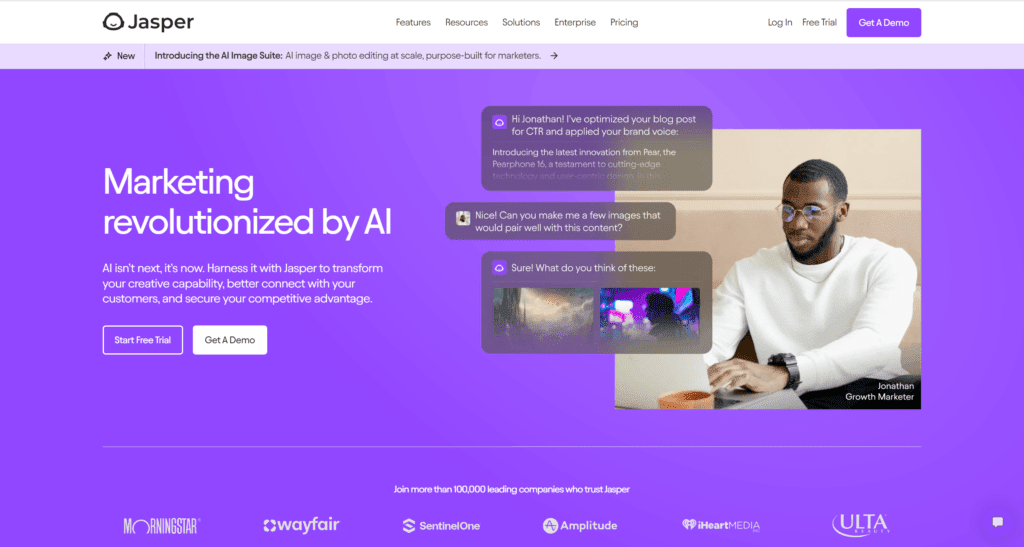
Here’s an overview of jasper.ai, including key features, pros and cons, and pricing plans:
Key Features:
- AI-Powered Content Creation: Generates high-quality text for various needs.
- Templates Library: 50+ templates for blogs, emails, ads, and more.
- Boss Mode: Advanced control over content generation for long-form writing.
- Multilingual Support: Creates content in multiple languages.
- SEO Integration: Seamless integration with tools like Surfer SEO.
Pros and Cons:
| Pros | Cons |
|---|---|
| Easy-to-use interface | Higher cost compared to some AI tools |
| High-quality content generation | Requires human editing for best results |
| Integrations with SEO tools | Steeper learning curve for advanced features |
Pricing Plans:
- Starter Plan: Starts at $49/month – Limited word count, basic features.
- Boss Mode: Starts at $99/month – Unlimited access, advanced control.
These plans provide flexibility based on your content creation needs and budget.
2. Copy.ai
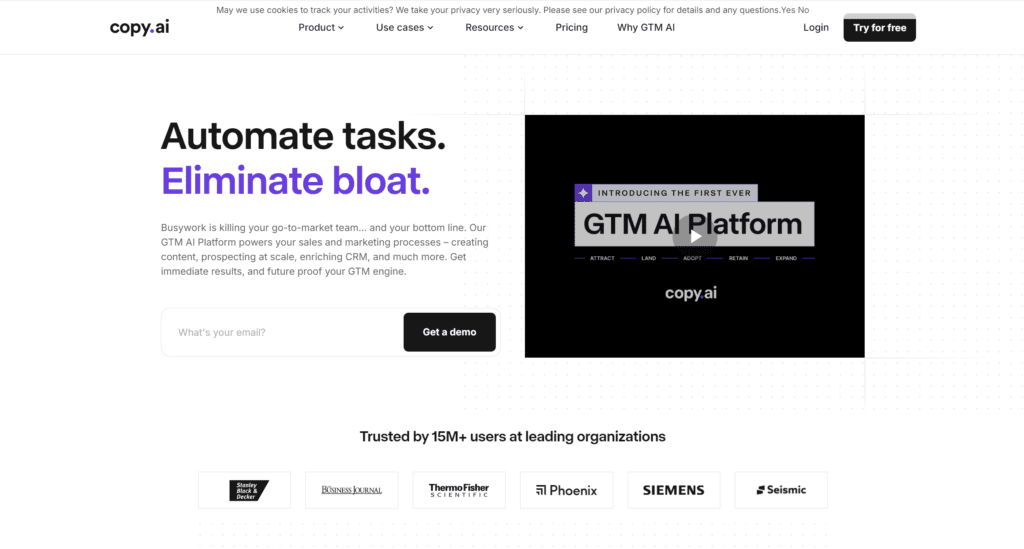
Here’s an overview of copy.ai, including key features, pros and cons, and pricing plans:
Key Features:
- AI-Powered Templates: Generates content for ads, blogs, social media, and more.
- Multilingual Support: Supports multiple languages for global audiences.
- Workflow Customization: Allows custom workflows for different content needs.
- Content Rewriting and Summarizing: Quickly rewrite and summarize content.
Pros and Cons:
| Pros | Cons |
|---|---|
| Intuitive and easy-to-use UI | Content may need editing for tone |
| Wide variety of content templates | Limited customization options |
| Fast and efficient | Some inaccuracies in complex topics |
Pricing Plans:
- Free Plan: Limited features and word count.
- Pro Plan: $49/month with unlimited words, access to all features, and priority support.
- Team Plan: Custom pricing for businesses needing collaboration features.
3. Writesonic
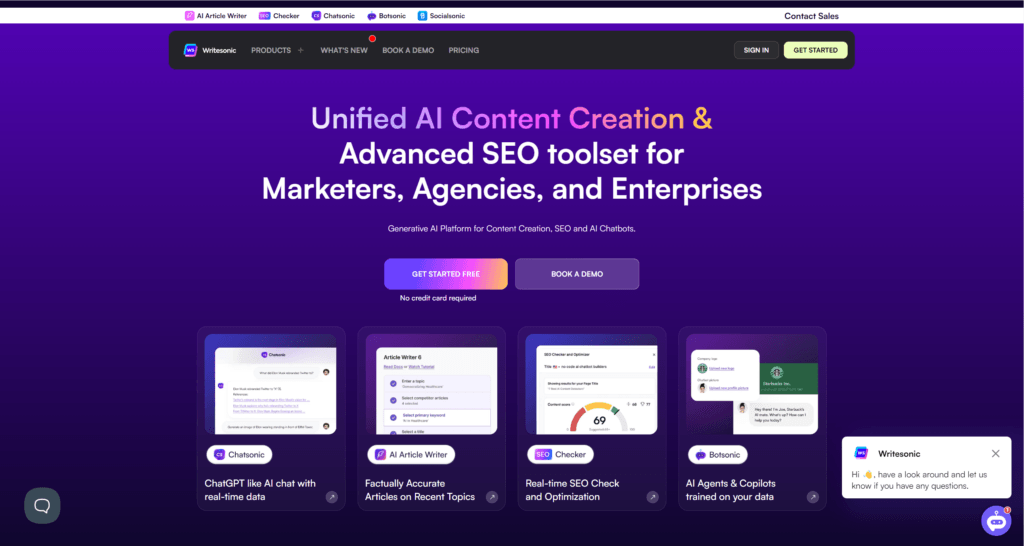
Here’s an overview of writesonic, including key features, pros and cons, and pricing plans:
Key Features:
- AI-Powered Content Creation: Generates content for blogs, ads, emails, and more.
- Templates Library: 70+ templates for various content types.
- SEO Optimization: Helps create SEO-friendly content.
- Multilingual Support: Writes in multiple languages.
Pros and Cons:
| Pros | Cons |
|---|---|
| Affordable pricing | Accuracy can vary in complex topics |
| User-friendly interface | Limited customization in lower plans |
| Good for short-form content | Occasional need for editing |
Pricing Plans:
- Free Plan: Limited features and 10,000 words per month.
- Pro Plan: Starts at $12.67/month with 100,000 words per month.
- Business Plan: Custom pricing for larger teams and advanced needs.
4. Rytr
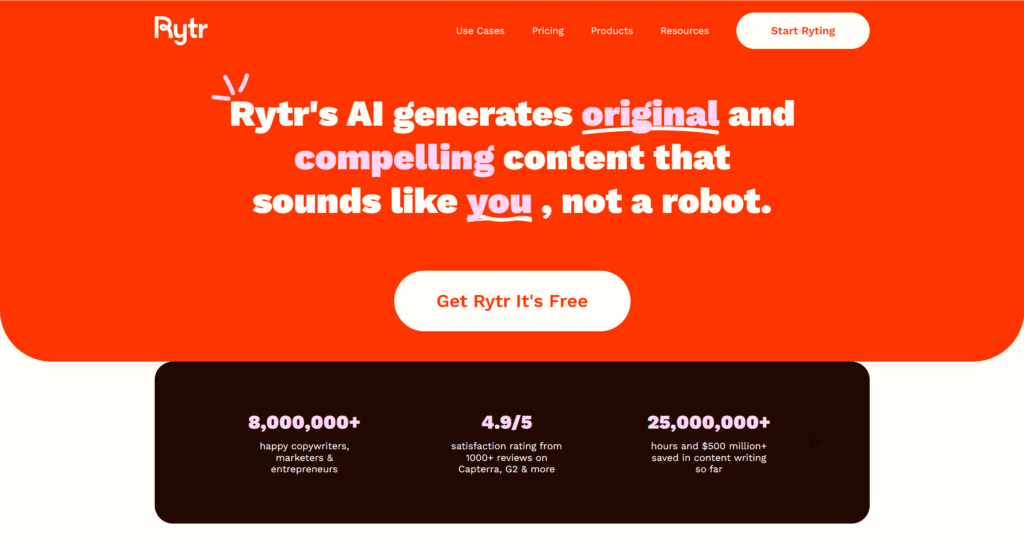
Here’s an overview of Rytr, including key features, pros and cons, and pricing plans:
Key Features:
- AI Writing Assistant: Generates content for blogs, ads, social media, and more.
- Tone Customization: Allows selection of different tones to match your brand voice.
- Templates and Use Cases: Multiple templates for various writing needs.
- Language Support: Supports over 30 languages.
Pros and Cons:
| Pros | Cons |
|---|---|
| Very affordable pricing | Limited features on the free plan |
| Easy-to-use interface | Can require edits for complex topics |
| Multiple tone options | Word limits in lower-tier plans |
Pricing Plans:
- Free Plan: Limited to 10,000 characters per month.
- Saver Plan: $9/month with 100,000 characters.
- Unlimited Plan: $29/month with unlimited characters.
5. Copysmith

Here’s an overview of Copysmith, including key features, pros and cons, and pricing plans:
Key Features:
- AI Content Creation: Generates marketing copy, ads, product descriptions, and more.
- Team Collaboration: Allows teams to work together on content projects.
- Plagiarism Checker: Ensures content originality.
- Bulk Content Generation: Create multiple variations of content at once.
Pros and Cons:
| Pros | Cons |
|---|---|
| Great for team collaboration | Content quality can be inconsistent |
| Efficient bulk content creation | Higher-tier plans are costly |
| Integrated plagiarism checker | Occasional need for editing |
Pricing Plans:
- Starter Plan: $19/month, suitable for individuals with limited needs.
- Professional Plan: $59/month, designed for larger teams.
- Enterprise Plan: Custom pricing for advanced needs and enterprise features.
6. ContentBot
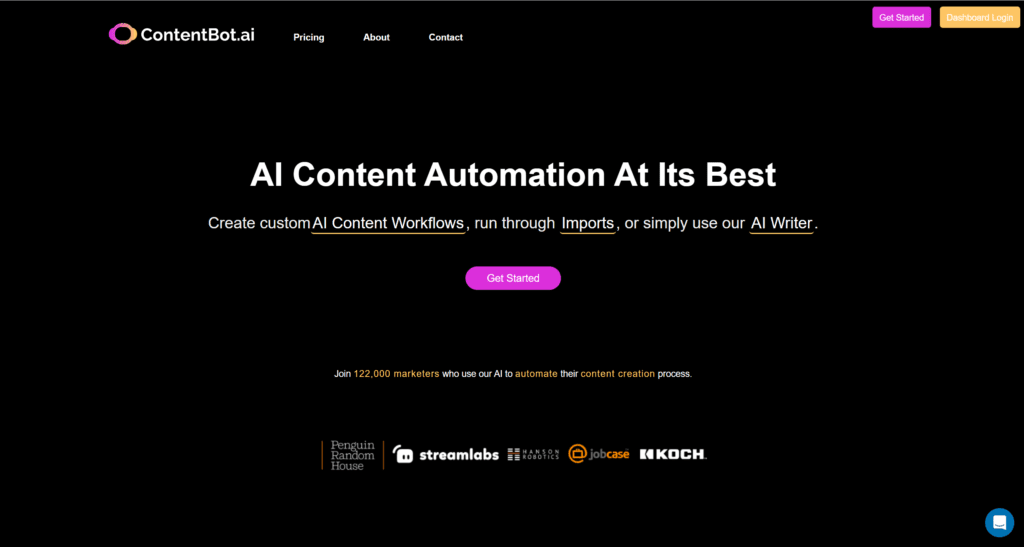
Here’s an overview of ContentBot, including key features, pros and cons, and pricing plans:
Key Features:
- AI Content Writing: Generates blog posts, marketing copy, and more.
- Bulk Content Creation: Create multiple content pieces simultaneously.
- Plagiarism Checker: Ensures all generated content is original.
- Automation Workflows: Automates content creation tasks for efficiency.
Pros and Cons:
| Pros | Cons |
|---|---|
| Fast bulk content generation | Limited free features |
| Efficient automation workflows | Some outputs require manual edits |
| Good for SEO-focused content | Higher-tier plans can be costly |
Pricing Plans:
- Free Plan: Limited features and word count.
- Starter Plan: $29/month for basic usage.
- Pro Plan: Custom pricing for advanced and bulk needs.
Read more on ContentBot Review.
6. Kafkai
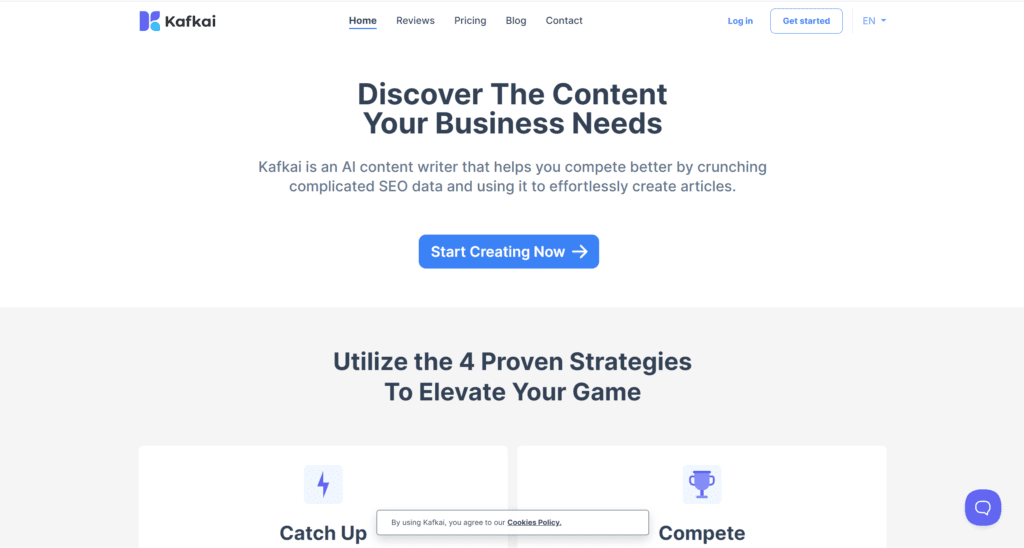
Here’s an overview of Kafkai, including key features, pros and cons, and pricing plans:
Key Features:
- Niche Content Generation: Focuses on generating articles in specific niches.
- SEO-Friendly Writing: Creates content optimized for search engines.
- API Access: Allows integration with other tools and custom applications.
Pros and Cons:
| Pros | Cons |
|---|---|
| Great for niche articles | Outdated user interface |
| SEO-focused content generation | Limited customization options |
| API access for developers | Higher cost for premium features |
Pricing Plans:
- Basic Plan: $29/month for up to 100 articles.
- Pro Plan: $49/month for 250 articles.
- Custom Plan: Pricing available upon request for enterprise needs.
Dive deeper into Kafkai on Kafkai Review.
8. Anyword
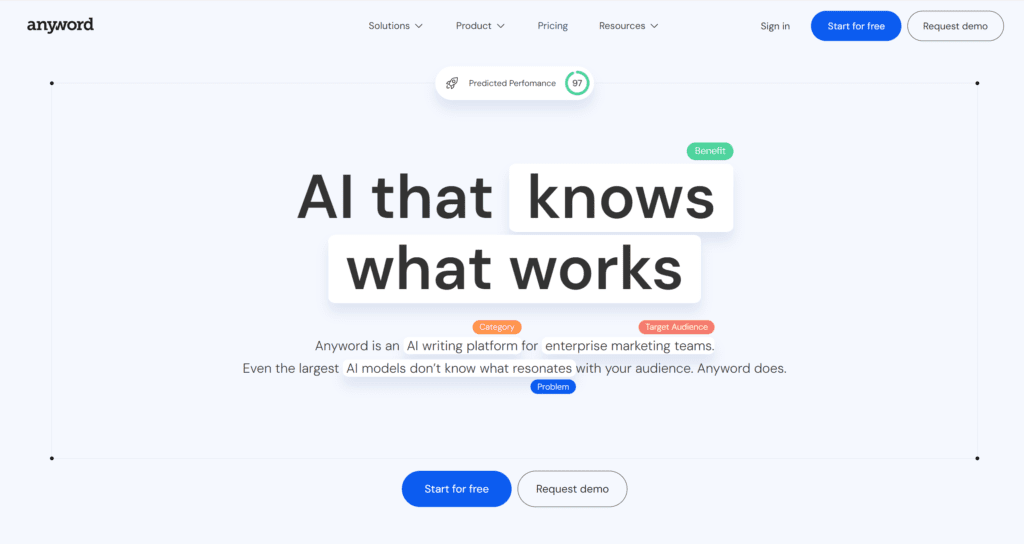
Here’s an overview of Anyword, including key features, pros and cons, and pricing plans:
Key Features:
- Predictive Performance Score: Provides data-driven insights on content effectiveness.
- Ad Copy Generation: Creates optimized ads for different platforms.
- Custom Targeting: Tailors content to specific audience segments.
- Multilingual Capabilities: Supports content generation in multiple languages.
Pros and Cons:
| Pros | Cons |
|---|---|
| Data-driven content optimization | Higher cost compared to some tools |
| Great for marketing and ads | Complex interface for beginners |
| Customizable targeting options | Occasional need for manual edits |
Pricing Plans:
- Starter Plan: $29/month, suitable for individuals and small businesses.
- Business Plan: Custom pricing for teams needing advanced features.
9. Grammarly

Here’s an overview of Grammarly, including key features, pros and cons, and pricing plans:
Key Features:
- Grammar and Spell Check: Detects and corrects grammar, spelling, and punctuation errors.
- Style and Tone Suggestions: Offers advice to improve clarity, conciseness, and engagement.
- Plagiarism Detection: Checks for copied content against millions of sources.
- Writing Insights: Provides statistics on readability, word count, and tone.
Pros and Cons:
| Pros | Cons |
|---|---|
| Improves writing quality | Not ideal for creative content |
| Easy-to-use browser extension | Can be expensive for Premium |
| Real-time suggestions | Occasional false positives |
Pricing Plans:
- Free Plan: Basic grammar and spelling checks.
- Premium Plan: $12/month with advanced suggestions and plagiarism detection.
- Business Plan: $15/user/month for teams with advanced admin controls.
10. QuillBot
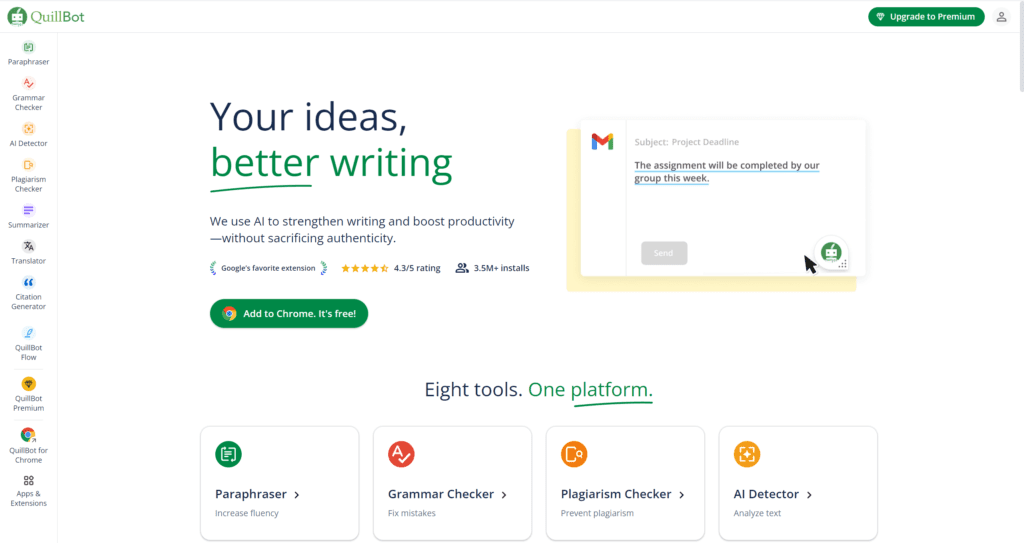
Here’s an overview of QuillBot, including key features, pros and cons, and pricing plans:
Key Features:
- Paraphrasing Tool: Rewrites content in different styles to improve clarity.
- Grammar and Plagiarism Checker: Detects grammar issues and ensures originality.
- Summarizer: Condenses long articles or documents into concise summaries.
- Citation Generator: Helps format citations in various styles.
Pros and Cons:
Pricing Plans:
- Free Plan: Basic paraphrasing with limited modes.
- Premium Plan: $8.33/month with unlimited access to all features.
These AI tools for content creation simplify our tasks but amplify our capabilities, allowing us to focus on what we do best—creating content that captivates and engages.
How to Choose the Right AI Tool
Choosing the right AI tool for content creation can feel like wandering through a digital bazaar filled with endless possibilities. With so many choices, how do we decide which tool suits our needs best? Let’s walk through the key considerations and steps to help pinpoint the right tool for your creative workflow.
Factors to Consider
Selecting the best AI tool for content creation is like fitting a puzzle piece perfectly into its place. It’s all about finding the match that enhances your creativity without breaking the bank.
Budget: Before diving into features, it’s crucial to set a budget. High-quality AI tools can vary greatly in price. Some may offer a basic package that suits your needs without the hefty cost, while others might justify a higher price with advanced features. This guide discusses aligning tools with your use case and budget constraints.
Features: What are you looking for? Some tools excel in generating copy, while others are perfect for video creation, image editing, or even social media posts. Make a checklist of must-have features versus nice-to-have ones.
Ease of Use: Complicated tools can stall your creative process. Opt for user-friendly interfaces that won’t make you spend hours just trying to learn the basics. Choose tools that feel intuitive and make it easy to achieve results.
Scalability: As your projects or business grows, consider tools that can grow with you. Scalability ensures that your tool will remain useful as your needs expand, helping you avoid the hassle of switching tools later.
Tips for Testing and Evaluating Different Tools
Just like test-driving a new car, it’s important to trial AI tools to ensure they meet your expectations. Here’s how we can effectively evaluate them:
Free Trials and Demos: Many AI tools offer free trials or demo versions. Take advantage of these offers to get a feel for how the tool operates and whether it suits your workflow. You can explore some AI tools that come with trial versions to experience them firsthand.
User Reviews and Testimonials: Other users’ experiences can provide insights into potential pitfalls and perks. Look for feedback that highlights how the tool has helped streamline processes or overcome creative blocks.
Support and Resources: Check the availability of tutorials, customer support, and community forums. These resources can be lifesavers when you encounter unexpected hurdles.
Integration with Existing Systems: Make sure the AI tool integrates smoothly with your existing software. This harmony allows for a seamless workflow, saving time and minimizing frustration.
Picking the right AI tool is like choosing the right partner; it should complement your strengths and improve your weaknesses, ultimately making your content creation process more efficient and enjoyable.
Frequently Asked Questions About AI Tools for Content Creation
AI tools have revolutionized how content creators approach their tasks. Whether you’re a seasoned blogger or just starting out, understanding how these tools can fit into your workflow is crucial. Below are some of the most frequently asked questions about AI tools for content creation, designed to help you navigate this exciting space.
What are AI tools for content creation?
AI tools for content creation are software applications that use artificial intelligence to assist in producing content across various formats. These can include text, video, images, and more. With features like automated writing and video editing, they aim to enhance the quality and efficiency of content production. They help us automate repetitive tasks, allowing us to focus on creativity and strategy.
How do AI writing software tools improve workflow?
Imagine having a personal assistant who never sleeps. AI writing tools can drastically enhance our workflow by automating mundane tasks such as drafting, editing, and grammar checks. They help speed up the content generation process and improve writing quality by suggesting better word choices and structures. Check out these AI tools that streamline operations and boost productivity.
Are AI tools better than human writers?
AI tools bring remarkable speed and efficiency to content creation, but do they replace human writers? Not quite. While AI can handle vast amounts of data and generate content quickly, it often lacks the nuance and creativity that human writers bring. AI tools excel in generating data-driven content and can be excellent partners in research and draft refinement, but human wit and emotional intelligence remain unmatched. Here’s a comparison to help you decide which suits your needs better.
How do I integrate AI tools with existing software?
Integrating AI tools with your current systems isn’t as daunting as it might seem. Most AI tools come with user-friendly APIs, enabling seamless integration with existing applications. You just need to identify the functionality you want to enhance and choose a tool that aligns with those needs. For more detailed guidance, visit this integration guide to get started.
What is the cost range for AI content tools?
The cost of AI tools can vary widely based on their features and capabilities. Basic tools might offer free versions with limited features, while more robust solutions could range from a few dollars a month to several thousand for enterprise-level services. This pricing guide can provide more insight into what you might spend based on your requirements.
These FAQs aim to provide a clearer understanding of AI tools in content creation, empowering you to make informed decisions as you integrate these technologies into your creative process.
Conclusion
AI tools for content creation have revolutionized the landscape for bloggers and content creators. These tools empower us to push the boundaries of creativity, making it easier and faster to produce high-quality content. From writing software to video and image editing, AI technology streamlines various aspects of content production, allowing us to focus on creativity and innovation.
The role of AI in modern content creation can’t be overstated. Embracing these technologies leads to enhanced creativity and more dynamic social media content.
Let’s harness these advancements and elevate our content game. Explore the possibilities AI tools offer, and see how they can transform your content creation process. Share your experiences, and let’s continue this conversation.
Checkout this helpful video on AI tools for creators: BEST AI Tools for Content Creators (2025 Update).