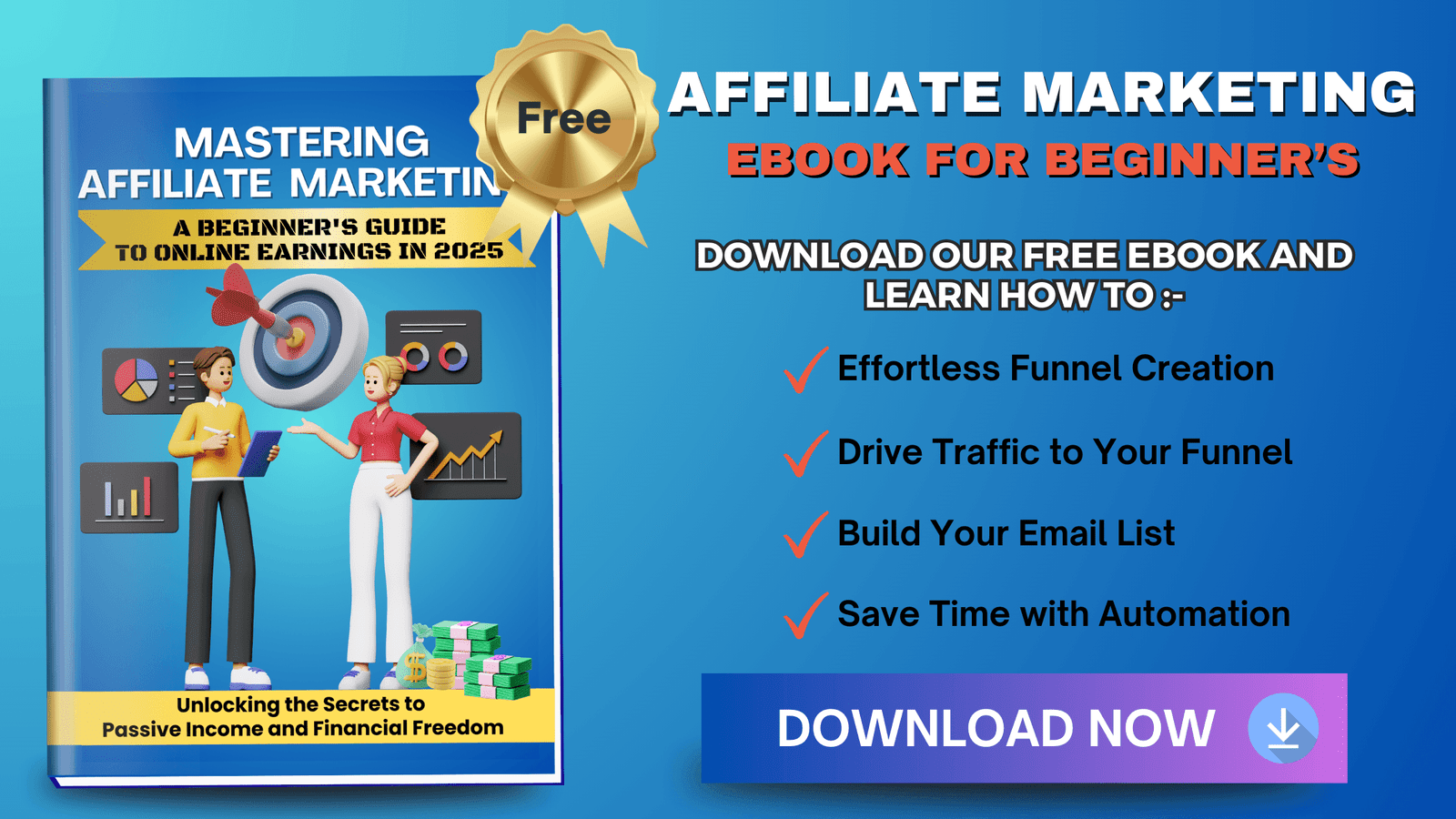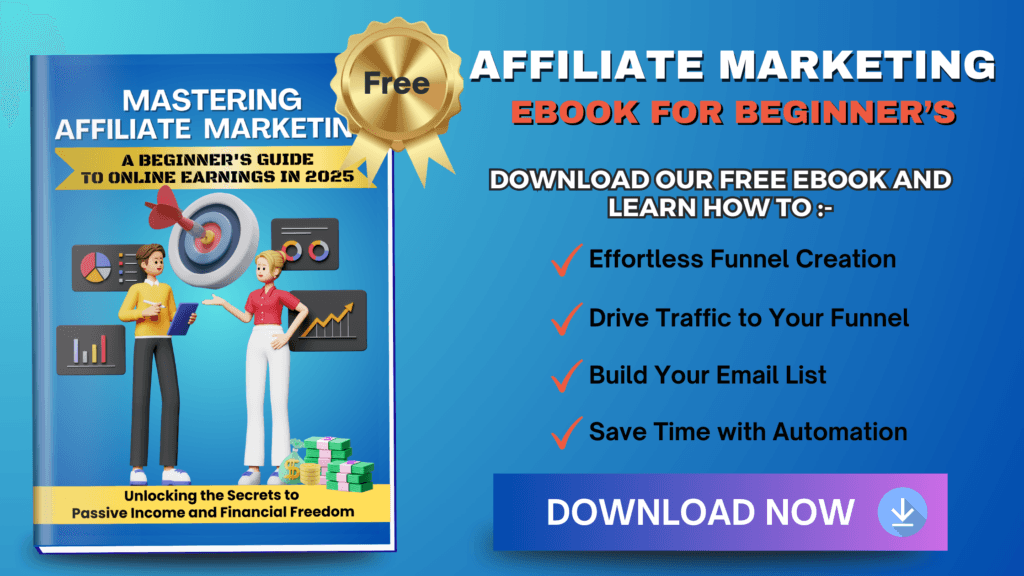Selecting the right marketing tool can make a real difference in how smoothly your business runs, especially in 2025. I’ve tried many platforms but found GetResponse to be a nice blend of features that cater to small businesses and large enterprises alike. In this GetResponse review, I’ll share my personal insights and guide you through its multifaceted offerings—email marketing, pricing, landing pages, automation, and even the pros and cons you should consider.
GetResponse is not just another marketing tool; it’s like a one-stop shop for all your marketing needs. With its flexible pricing tiers and an attractive free plan, there’s something for everyone, whether you’re a startup or established business. Automation and landing pages? They’re pretty intuitive, providing you with the freedom to focus on growing your business rather than wrestling with tech issues.
Throughout this post, I’ll break down the pricing structure, weigh the advantages and disadvantages, and see if its features are worth your investment. If you’re curious whether GetResponse is the right fit for your business, stick around. You’ll walk away knowing if this all-in-one tool can help you achieve your marketing goals with ease.
Disclaimer:-We partner with awesome companies that offer products that help our readers achieve their goals! If you purchase through our partner links, we get paid for the referral at no additional cost! For more information, visit my disclosure page.
What is GetResponse?
GetResponse is a name you might have come across if you’re on the lookout for a tool to enhance your business communication. It’s not just another email marketing platform; it’s like a multi-tool knife for your digital marketing needs. Imagine having a toolbox that’s all set up to help you with email marketing campaigns, automate tedious tasks, build eye-catching landing pages, and even manage customer relationships. It’s all packed into one robust platform.

Key Features and Offerings
GetResponse has quite a bit to offer. Let’s break down some of its main features so you can understand why it’s gaining popularity.
- Email Marketing: At its core, GetResponse helps you send out newsletters and emails that can captivate your audience. You can easily design stunning emails with its drag-and-drop editor. Whether you want to send promotions or newsletters, GetResponse is built to help make this task simple and efficient.
- Automation: Get ready to save time with automation workflows. Whether you’re a small business or a larger enterprise, automating tasks can help funnel your work effortlessly. You can set up automated responses, follow-ups, and personalized messages. It’s a bit like having an extra pair of hands doing the work while you focus on the bigger picture.
- Landing Pages: Creating landing pages doesn’t have to be a daunting task. With GetResponse, even those with no coding skills can create attractive pages that convert. These landing pages can be made quickly, and they’re designed to perform well. It’s like having a digital front door that’s always inviting to potential customers.
- CRM Capabilities: Organize your customer data efficiently with its built-in CRM. It helps keep track of customer interactions and streamlines communication. Managing your contacts becomes seamless, and it aids in building stronger customer relationships. Think of it as your digital Rolodex, but smarter.


These features aren’t just for show—they’re crafted to give you the edge in marketing your business effectively. If you’re curious to learn more about how these features play into GetResponse’s ecosystem, you might want to check out this detailed review. Interested in how GetResponse stacks up against the competition in automation? This review covers it in depth as well.
As an entrepreneur, myself, I’ve come to appreciate how tools like GetResponse can simplify the marketing process. When I was first getting into email marketing, I remember feeling overwhelmed by all the moving parts. Having a platform that combines email, automation, and CRM all in one space has made life a lot easier. So as you dive into your business, consider how these tools can work for you.
GetResponse Email Marketing
Email marketing can feel like a complicated puzzle, but GetResponse manages to keep things pretty straightforward. Like sorting your closet by season, it organizes tools and options in a way that’s easy for almost anyone to use. This is what makes their platform stand out. Let’s dive into some specifics about how this all works.

User Interface and Design Tools
The user interface is what you’re going to see and use every day. Think of it as your mobile phone’s home screen but for emails. With GetResponse, the interface is designed to be clean and simple. Navigation feels natural, and you won’t find yourself lost. When I first started using GetResponse, I was pleasantly surprised by how intuitive the design was. There are drag-and-drop tools that make designing emails as easy as rearranging furniture in your living room. This means you don’t have to be a tech wizard to make good-looking emails.
List Management and Segmentation
List management is like keeping a tidy address book. It ensures you know whom you’re sending your emails to and that they want to hear from you. GetResponse offers various tools to help you manage your contacts effectively. You can easily segment your list, which is just a fancy way of saying you can group people based on their interests or how they interact with your emails.
I remember when I first started segmenting my lists; it was a game-changer for my open rates. You can create highly targeted campaigns that speak directly to each group, much like how a chef curates a menu based on the audience’s taste. Understanding how to manage these lists helps tailor your messages, which leads to better engagement. You can read more about managing lists with GetResponse in the Blogging Wizard’s review.
Email Templates and Customization Options
Crafting the perfect email starts with a great template. GetResponse provides a wide array of templates that serve as a starting point. Imagine these as the blank canvases of the email world. You can customize the templates to suit your brand or message. Want to change the colors, fonts, or add images? It’s as simple as choosing items from a menu at your favorite restaurant.
One time, I was working on a holiday campaign and found the perfect festive template with just the right amount of sparkle. Customizing it was like decorating a gingerbread house—fun and creative. To explore the variety of templates available, check out the GetResponse pros and cons review on Email Vendor Selection.

Reporting and Analytics
Analytics might sound like math class, but it’s the part of email marketing that shows what’s working and what’s not. GetResponse offers robust reporting tools that can tell you how many people opened your email or clicked on a link. It’s like having a report card for your campaigns, letting you know where you excel and what might need improvement.
I often compare it to tracking your steps on a fitness app—understanding your progress helps you adjust your strategy. With these insights, you can refine future emails to better meet your audience’s needs. For a deeper look into their analytics capabilities, take a look at GetResponse on G2.
Engaging infographics or graphs could illustrate the effectiveness of email campaigns, showing real data on how tracking improves results.
In this exploration of GetResponse’s email marketing services, it’s clear that they provide comprehensive tools that cater to both beginners and seasoned marketers. Whether it’s designing with ease, managing lists effectively, customizing templates, or dissecting analytics, GetResponse offers a reliable platform to manage your email marketing needs.
GetResponse Automation
Automation in email marketing is like having a personal assistant that never sleeps. It takes care of repetitive tasks, allowing businesses to focus on strategy and creativity. Let’s go through how GetResponse helps you set automation on autopilot.
Workflow Creation and Management
Creating and managing workflows in GetResponse is as easy as pie. Imagine connecting a series of dots where each dot represents an action or decision point. The platform offers a drag-and-drop builder that makes arranging these dots simple. You start by selecting a template or creating your own workflow from scratch. It’s like drawing a map for your automation journey.
- Define objectives: Decide what you want to achieve, be it welcoming new subscribers or re-engaging inactive users.
- Choose triggers: These are actions that start your workflow, such as signing up for a newsletter.
- Set conditions: Determine what happens next if certain criteria are met or not met.
- Add actions: Automate tasks like sending emails or assigning tags.
Here’s a comprehensive guide on creating workflows.
Automation Triggers and Actions
Ever wondered what makes automation work like clockwork? It’s the triggers and actions. Think of triggers as the starting gun at a race, and actions as the runners who take off when the gun fires.
Triggers are the events that tell your workflow to start. These can be:
- Sign-ups: When someone joins your mailing list.
- Customer behavior: Like when a user clicks a link.
Actions are what your workflow does in response. They include:
- Sending emails: To engage the user.
- Assigning scores or tags: For better segmentation.
The possibilities here are vast and cater to different business needs. You can dig deeper into triggers and actions right here.

Integration with Other Tools and Platforms
Having a strong network is vital, even for software. GetResponse plays well with others, and its compatibility with different tools means you can create a synchronized ecosystem.
- CRM Systems: Integrate with popular CRM systems to manage your customer data effectively.
- E-commerce platforms: Connect with your online store to capture customer purchase behaviors.
- Webinars and more: Schedule and manage webinars through built-in tools.
GetResponse Landing Page Builder
Building a landing page can feel like assembling a puzzle. Every piece must fit perfectly to create a picture that pulls in visitors and turns them into leads. With GetResponse’s Landing Page Builder, I’ve found it’s not only about piecing the puzzle together but doing so with ease and creativity.

Customization Options and Templates
One thing I love about GetResponse is the variety of templates it offers. It’s like having a wardrobe full of outfits ready to match different occasions. Their templates cater to various industries, providing a solid start without needing to design from scratch. You can easily tweak these templates to suit your style using their simple drag-and-drop editor.
It’s like painting a picture where you decide how vibrant or muted it should be. Whether changing colors, fonts, or images, the flexibility is there. You can create something that truly represents your brand with no compromise on quality. Check out Style Factory’s review for more insights on design flexibility.
A/B Testing Capabilities
When it comes to landing pages, one size definitely doesn’t fit all. This is where A/B testing comes in handy. It’s like a taste test for your website where you find out which flavors your visitors prefer. GetResponse makes it easy to set up A/B tests so you don’t have to guess which version works better.
This feature allows you to test different headlines, images, or call-to-action buttons. The goal is to optimize your page to increase conversions. When I first started using A/B tests, I was surprised by how small changes could have a big impact. With GetResponse, you get the full toolkit to make these tests count. For more about this, Email Tool Tester’s review emphasizes the importance of such features.
Mobile Responsiveness
In today’s world, almost everyone has a smartphone glued to their hand. So, it’s crucial that your landing page looks great on any device. GetResponse excels in making mobile-friendly pages. It’s like having a translator for your site, ensuring it speaks fluently no matter the screen size.
I’ve seen firsthand how a well-optimized mobile page can keep visitors engaged and encourage them to stay longer. Mobile responsiveness means your site adapts to different devices smoothly without losing its visual appeal. Take a look at how Forbes Advisor talks about GetResponse’s adaptability.
SEO Features for Optimization
Visibility on search engines can be the difference between your page being a ghost town or a bustling city. GetResponse provides SEO tools that help make sure your landing page isn’t hiding in the shadows. It’s like giving your page a megaphone to shout out its existence to the world.
These SEO features include adding meta tags, keywords, and descriptions easily. It ensures your page is optimized for search engines, increasing the chances of ranking higher. When I implemented these features, I noticed a significant bump in my page traffic. You can read more about these capabilities in this Blogging Wizard review.
Having the right tools can turn your landing page from a hopeful wish into a successful reality. With GetResponse, you’re not just building a page; you’re building potential. If you want to dive deeper into GetResponse’s landing page prowess, explore more in this Quora discussion.
GetResponse Pricing
When you’re looking into email marketing platforms, understanding their pricing can be as critical as knowing their features. GetResponse offers a variety of plans that tailor to different needs, whether you’re a small business or handling larger operations. Let’s go through the details of each plan and see where the value lies.

Basic Plan Features
The Basic plan is perfect for small businesses or beginners who need essential email marketing tools without breaking the bank. This plan includes some key features:
- Email Marketing: Send unlimited newsletters and autoresponders.
- Autoresponders: Automate your emails based on user activity or time-based triggers.
- Landing Pages: Use pre-designed templates to create functional landing pages.
- Basic Segmentation: Group your contacts to send more targeted emails.
- Templates: Ready-made templates for quicker campaign setups.
This plan is a great starting point and includes what you need to get your email marketing efforts off the ground.
Plus and Professional Plan Offerings
As your business grows, you might find the need for a plan with additional capabilities. The Plus and Professional plans are designed for folks wanting to go beyond the basic features:
- Plus Plan:
- Automation Builder: Advanced tools for creating marketing automation workflows.
- Webinars: Host webinars with up to 100 attendees.
- Sales Funnel: Tools to create and manage sales funnels.
- Professional Plan:
- Unlimited Automation: No limit to the workflows you can create.
- Webinars (Pro): Host larger webinars with up to 300 attendees.
- Paid Webinars: Capability to charge for webinars.
- Collaborative Tools: Multi-user access for teamwork on campaigns.
These plans are stacked with features that make scaling up a smooth process. You can read more about these features in detail here.
Max and Custom Solutions
For large businesses or enterprises, GetResponse provides more tailored solutions with their Max plan and custom options. These aren’t just bigger plans but offer extensive customization:
- Dedicated Support: Priority customer support with consultation services.
- Transactional Emails: Send receipts, order confirmations, and other non-promotional emails.
- Dedicated IP Address: Enhance your deliverability with a dedicated IP.
- Higher Limits: Accommodate very large subscriber lists with tailored limits.
These options offer flexibility and power, allowing businesses to integrate email marketing seamlessly into their larger digital strategy. It’s worth checking out more about these solutions here.
Comparison with Competitors
In the competitive world of email marketing, price comparison is essential. While platforms like Mailchimp or Constant Contact provide similar features, GetResponse often stands out for its lower starting price and flexibility with its automation tools. However, it’s wise to explore all options to find a perfect fit for your needs. Check out GetResponse in comparison with others to see what’s out there.
Value for Money Analysis
Deciding on a marketing platform is like choosing a car—a careful balance of features, price, and performance. Is GetResponse worth the investment? If you value comprehensive solutions without hidden fees or over-complication, then yes—it offers a substantial bang for your buck. Whether it’s the ability to host webinars or create sophisticated email campaigns, GetResponse can cater to a variety of marketing strategies without overwhelming your budget. For in-depth insights, view a detailed breakdown of their offerings here.
I personally found the flexibility and array of features offered by GetResponse to be invaluable in my experience. It feels like having multiple marketing tools rolled into one neat package, which has been immensely beneficial for managing different aspects of marketing campaigns effectively. Whether it’s the intuitive automation builder or the extensive webinar tools, they’ve saved me both time and effort in execution, making the investment truly worthwhile.
GetResponse Free Plan
Trying out email marketing without spending any money sounds great, right? That’s where the GetResponse Free Plan comes in. It gives you a chance to explore some of the essential tools without a financial commitment. But before jumping in, let’s talk about its real benefits and whether it suits your needs.
Limitations and Considerations
When considering the GetResponse Free Plan, it’s important to know its boundaries. Think of it like test-driving a car; you get a feel for the ride but don’t get full access to all the features.
Here’s what you should watch out for:
- Feature Restrictions: With the Free Plan, some premium features are locked. If your business grows quickly, you might need those extra tools.
- List Size Limit: The free version often caps the number of contacts you can have. If you gather a larger customer base, you might reach that limit fast.
- Limited Support: While you do get basic help, advanced support services aren’t typically available in the free version.
- Basic Automations: The automation tools are more primitive compared to what’s offered in premium plans. You can manage simple workflows, but complex sequences need an upgrade.
For those curious about transitioning from free to paid options, this post dives deeper into what might be right for you.
Suitability for Small Businesses or Startups
So, who should consider the Free Plan? Imagine you’re a small business owner or startup founder, trying to stretch every dollar. That’s where this option shines. Why? Because it allows you to test the waters without financial stress.
Reasons the Free Plan is Ideal for Small Businesses:
- Budget-Friendly: Start exploring email marketing without spending a dime. It’s a risk-free way to see if GetResponse fits your needs.
- Low-Versatility Need: If you’re not sending out complex emails or have simple automation needs, the free version covers the basics.
- Scalable: As your business grows, you can easily transition to paid options for more robust features and capacities.
My experience as an early-stage entrepreneur taught me that every penny counts. I found the GetResponse Free Plan an excellent entry point for handling email campaigns effectively. It let me focus on creating content that connects with my audience without worrying about costs. If you’re eager to step up from manual email tasks, it’s worth trying this free plan to see how it aligns with your business goals.

GetResponse Pros and Cons
GetResponse has carved out a niche with its versatile offerings in email marketing and automation. Having used it myself, I can attest to its strengths and shortcomings. Let’s see what makes it tick and where it may need a little fine-tuning.
Benefits of Using GetResponse
GetResponse gets a lot of things right. Here’s what stands out:
- User-Friendly Interface: I found navigating GetResponse as easy as pie. Its intuitive design means you don’t have to be a tech wizard to create stunning emails and campaigns. Blogging Wizard highlights how beginner-friendly it is, which I totally agree with.
- Comprehensive Support: Whenever I hit a roadblock, their support was quick to lend a hand. Whether it’s through email or live chat, they’ve got you covered. According to Forbes, the ease in contacting support makes it a reliable choice.
- Diverse Features: From webinars to landing pages, GetResponse isn’t just about emails. Their multi-faceted tools give you a buffet of options to choose from. Style Factory mentions these features give businesses the tools they need without extra hassle.
- Affordable Pricing: Compared to some competitors, it gives a lot of bang for one’s buck. The pricing plans are structured in a way that small businesses don’t feel the financial pinch.
- Marketing Automation: This is a big reason why many choose GetResponse. The automated workflows are a breeze to set up, saving time and effort.
Potential Drawbacks
No tool is perfect, and GetResponse is not an exception. Here are some areas where it could improve:
- Limited Automation on Entry Plans: The free plan and even some of the lower-tier plans might not allow full access to all automation features. As mentioned by Email Tool Tester, this can be a limitation for small businesses looking to expand.
- Complexity with Advanced Features: While the platform is generally user-friendly, breaking into its more advanced features can be like learning a new language. It might take some time to fully explore all corners of what GetResponse offers.
- Compliance Support Challenges: Some user reviews from TrustRadius suggest a need for better understanding of compliance laws, particularly for those running campaigns across different countries.
- Customization Options: While decent, there might be times when customization feels a bit limited, especially when compared to more high-tier dedicated tools.
By sharing these insights, I hope you’re getting a clearer idea of whether GetResponse is the right fit for your email marketing needs. It’s been a trusty sidekick in my own marketing efforts, though it’s not without its quirks.
Customer Feedback and Testimonials
Reading through what users say about GetResponse, you get a full picture of its real-world performance. It’s like hearing straight from the horse’s mouth. Most people depend heavily on word-of-mouth when deciding which service to choose, and that rings true here as well. Whether you’re curious about the levels of satisfaction or wondering what common issues people face, this section paints a vivid picture based on user experiences.
Satisfaction Levels and Common Praises
Many users sing the praises of GetResponse for its adaptability and features. Based on the customer reviews on Trustpilot, GetResponse often gets accolades for its intuitive interface and its comprehensive toolset. Users often highlight:
- Ease of Use: Many users find it beginner-friendly, with everything being intuitive and easy to navigate. It’s like GetResponse holds your hand as you walk through its features.
- Customer Support: According to reviews on G2, the customer service and support team usually respond with a blend of patience and understanding. It’s like having a buddy you can count on for help at any time.
- Range of Features: Reviewers appreciate the range of features offered, which includes email marketing, automation, and landing pages. It’s like having multiple valuable tools in one toolbox, all available at your disposal.
These features have made GetResponse a strong contender in the email marketing field. The praises often emphasize how these elements have simplified and improved their marketing processes.
To make it more personal, I remember when I first tried GetResponse, I was overwhelmed with choices, but I found its user interface surprisingly smooth to get accustomed to.
Common Issues or Complaints
Not everything is sunshine and roses, though. Like any platform, GetResponse has its set of challenges that some users have faced. Here’s what some users have pointed out based on experiences shared on platforms like Capterra:
- Pricing Concerns: Some users feel that the pricing can be a bit steep, especially when you start adding more contacts or need more advanced features. It’s like shopping for premium brand groceries on a budget.
- Email Deliverability: There are instances where users mentioned email deliverability issues. This is crucial because if your emails aren’t reaching inboxes, then your campaigns aren’t going to have the impact you intended.
- Template Limitations: A few users noted that the template customization was somewhat limited. If you’re the type who likes creative freedom, this might be a sticking point.
These feedback elements suggest that while GetResponse shines in many areas, potential users should weigh these factors against what they need from an email marketing service.
To illustrate, when I tried setting up a campaign for a small event, I noticed the template customization wasn’t as broad as I’d hoped, which slightly constrained my vision for the email’s design. But a quick chat with customer support helped smooth things out.
For a closer look at what real users think, check out these GetResponse reviews. These give a fuller picture and help in deciding if GetResponse aligns with your email marketing needs.
This section taps into the voices of the real users to provide a grounded insight into GetResponse’s strengths and potential pitfalls. It’s always better to hear from those who have walked the path you’re considering.
Frequently Asked Questions about GetResponse
When considering a tool for your marketing needs, it’s natural to have questions. Our GetResponse Review aims to address common inquiries, giving you the insights to make informed decisions.
What Industries Benefit Most from GetResponse?
GetResponse is a versatile tool that finds application across various sectors. You might be curious which industries stand to gain the most from using it. Typically, businesses in e-commerce, technology, and healthcare often find GetResponse invaluable due to the comprehensive customer engagement tools it offers. Retail and hospitality sectors also leverage its capabilities to enhance customer experiences. Businesses in financial services often use it for robust client communications source.
Is GetResponse Suitable for Beginners in Digital Marketing?
For newcomers, diving into digital marketing can sometimes feel overwhelming. GetResponse caters well to beginners with an intuitive interface and user-friendly features. The platform simplifies email campaign management, making it accessible even if you’re just starting out source. When I first started my journey in digital marketing, I found the drag-and-drop editor particularly helpful, saving me time and frustration. It’s like having a mentor guiding you through the basics with ease.
How Secure is the Data with GetResponse?
Security is a top priority for many when choosing software. GetResponse uses advanced encryption strategies, ensuring that sensitive information is protected, much like how your bank secures your financial data source. From my experience, knowing that your data is handled with utmost care offers peace of mind. It’s like having a virtual vault safeguarding your information.
Can GetResponse Integrate with Other Software or Platforms?
Integration capabilities are essential, allowing tools to work together like puzzle pieces fitting perfectly. GetResponse offers numerous integrations with platforms like Salesforce and Shopify, enabling seamless operations source. You can also connect with popular tools such as HubSpot, enhancing your marketing ecosystem without a hitch.
Are There Any Long-Term Contracts with GetResponse?
Everyone loves flexibility, especially when it comes to contracts. With GetResponse, you can opt for monthly plans without getting locked into long-term agreements. If you’re comfortable committing for a longer period, you can enjoy significant savings source. This flexibility was a huge plus for me when I was cautiously testing the waters. It’s reassuring to know you have choices that fit your needs.
By addressing these FAQs, we hope our GetResponse Review provides clear, helpful insights that guide you in expanding your marketing efforts effectively.
Conclusion
Considering the GetResponse Review, it’s clear that GetResponse excels with its robust email marketing features. It offers an array of tools that cater to both beginners and seasoned marketers. Its pricing is competitive, especially when you take into account those features and the availability of a free plan. The landing page builder and automation tools simplify marketing tasks, freeing up time to focus on strategy.
Despite its strengths, there are a few cons you should be aware of. Some users might find the interface a bit intimidating initially, and the pricing structure, while fair, may jump as your subscriber list grows. But overall, the pros like its ease of use and comprehensive features outweigh the cons, making GetResponse a strong contender for marketing needs in 2025.
Reflecting on my own journey in email marketing, I’ve seen how crucial these features can be in driving engagement. It’s important to choose a tool that aligns with your goals. If you’re looking for a platform that combines power and simplicity, GetResponse might just be the right fit for you.
Are you ready to explore what GetResponse can offer? Dive in and see how it complements your marketing strategy. If you’ve tried GetResponse, I’d love to hear about your experiences. Share your thoughts and let’s explore how we can make the most of our email marketing efforts.